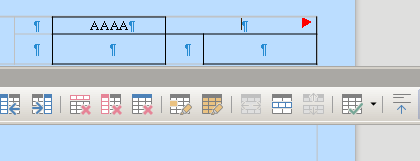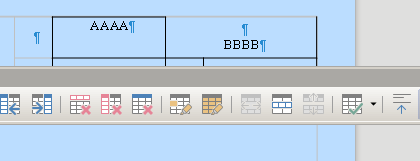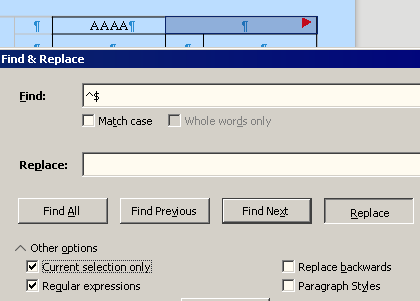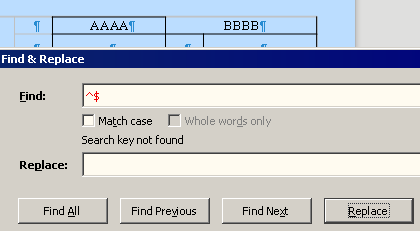Given a table, with tree (or more) columns and two (or more) cells of different rows merged [barely seen to the left in the image]. Sample file.
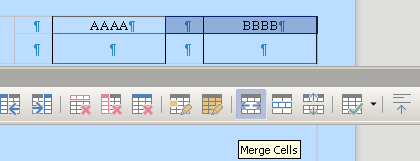
When two (or more) side by side simple cells are merged, the content of the first cell became the first paragraph of the new cell. If the table row is not very high, the second (and following) cell’s paragraphs will become hidden (with a red triangle pointing to the right showing the incident).
Delete the first paragraph (with Delete key) seems impossible, as well as to reach the following paragraph.