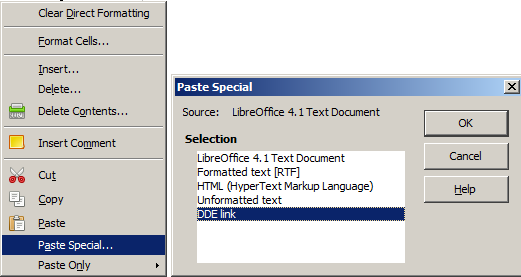Hi all,
I have a lot of text documents to copy into Libre Calc sheets. I can’t do regular file import because there is other stuff in the sheet as well. I would like to have either each cell call numbers from the text document, or import the file into a certain cell range/area of the sheet. Is there a function for this? If not, a way to write a script that would do this? The text files are all organised into columns by being tab or space delimited.
Thank you very much!