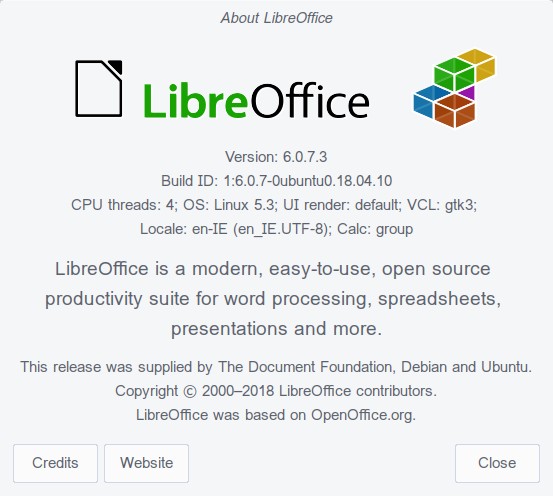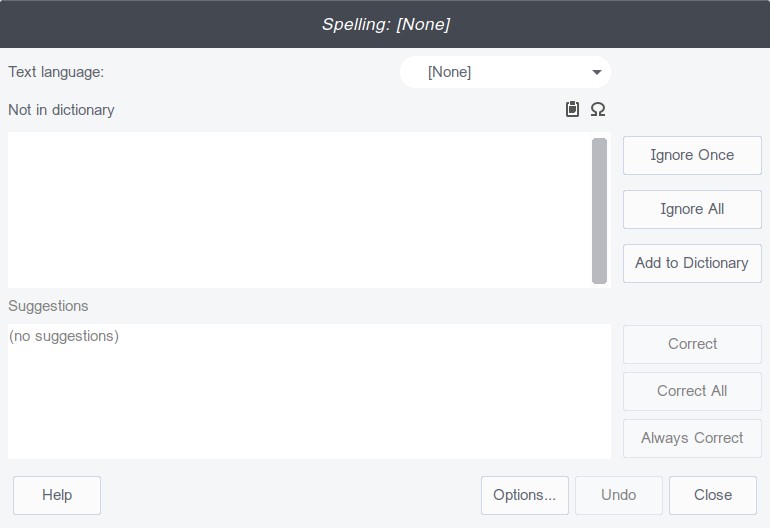Despite several attempt to fix this problem, looking at several questions here, spellcheck for Writer will not work for me at all. I have checked:
the Language settings in Base and Writer, both correct
statusbar language settings, set to English (Ireland), that’s fine but…
then this: I cannot get it to fix on my language settings: