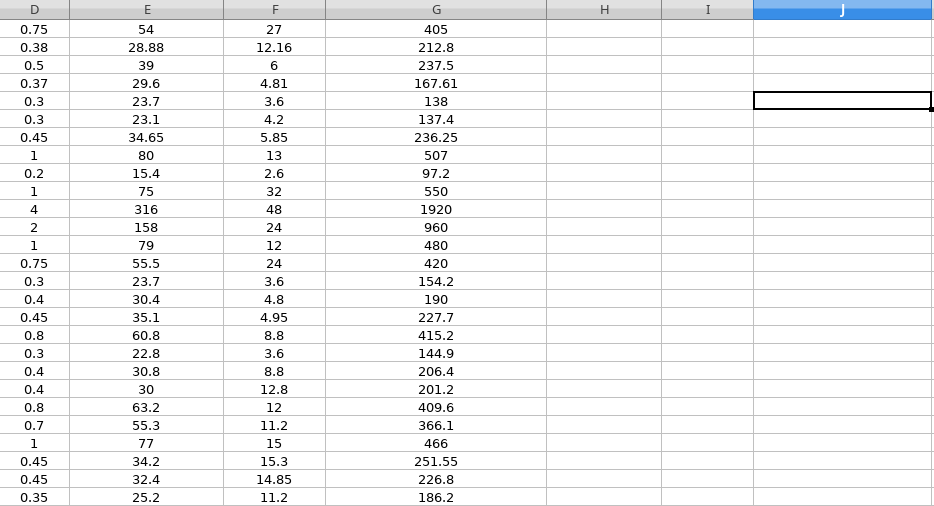On column D you can see the 0.x of a kilogram (0.75, 0.38 etc). On columns E, F, and G there are nutrition values for the specific 0.x of a kilogram (from column D).
What I’ve been trying to figure out for 3+ hours is how to fill columns H, I, and J where I need to input the results from E, F, and G for precisely 100 grams (0.1 of a kilogram).
A hint from school math: if X kg of product has N (calories or g protein or …), then 1 kg has N/X (calories or g protein). And 100 g has it 10 times less. So just dividing your E by D and then by 10 will give you how many E is in 100 g.
Hello,
Hm - not sure whether I interpret your question right (you did not give any explanation of the column)
- H1:
=(E1/$D1)*0.1 - I1:
=(F1/$D1)*0.1 - J1:
=(G1/$D1)*0.1
(parentheses are in fact not required)
Note This answer assumes that your data are real numbers and not text looking like numbers (this implies the decimal character in the cells language is a . [dot])
Solved with “=IF(D13<>”", ROUND(G13 * 0.1 / D13,2), “”)". Now the problem is the last decimal rounding up to “0”, despite I included the “2”.