i mhave a disabiity and cant unndrtsn things i dont have anyone who can help me
how do i get the inmages back insteado f the boxes please?
before I could see thee images, but i think I pressed soemthing wrong because now I can only see the boxes
and if I try to paste an image it also shows as a box instead of an image
i tried to put a photo, but i cant ell if you can see it or not?
(edit: activated screenshot)

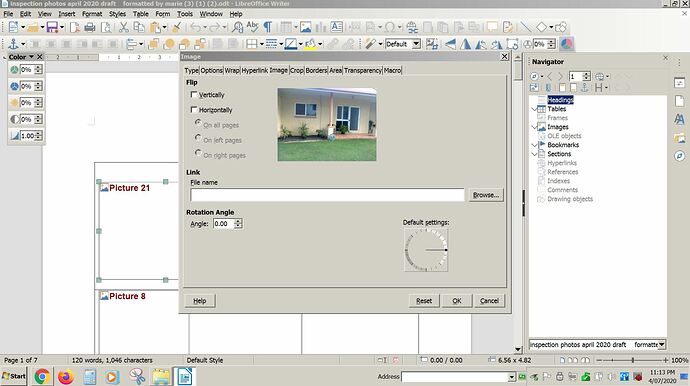
 )
)