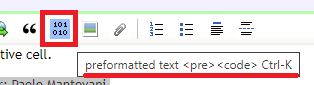current cell property?
This is very old solution:
REM Function for determining the active cell
REM Parameters:
REM resultType - 0 (default) return ActiveCell as object (for macro),
REM 1 - return column number (based 0),
REM 2 - retur row number
REM 3 - absolute name of active cell as string
REM iSheet - index of the sheet for which the active cell is being searched.
REM is optional. By default - active sheet
REM oDoc - a spreadsheet for which an active cell is searched.
REM is optional. The default is the current document.
REM Returns a reference to the active cell or Null if it could not be determined
REM Author: Vladyslav Orlov aka JohnSUN, Ukraine, Kiev, 2012
REM by UROS > http://www.oooforum.org/forum/viewtopic.phtml?t=19348
REM by Villeroy > http://user.services.openoffice.org/en/forum/viewtopic.php?f=20&t=38672#p177590
Function ActiveCell(Optional resultType As Integer, Optional iSheet As Long, Optional oDoc As Variant) As Variant
Dim arrayOfString()
Dim lRow&, lColumn&
Dim tmpString$
Dim oCurrentController
Dim oSheets As Variant
Dim oSheet As Variant
If IsMissing(oDoc) Then oDoc = ThisComponent
If NOT oDoc.SupportsService("com.sun.star.sheet.SpreadsheetDocument") Then Exit Function
oCurrentController = oDoc.getCurrentController()
If IsMissing(iSheet) Then
oSheet = oCurrentController.getActiveSheet()
iSheet = oSheet.getRangeAddress().Sheet
Else
If (iSheet < 0) Then Exit Function
oSheets = ThisComponent.getSheets()
If (iSheet >= oSheets.getCount()) Then Exit Function
oSheet = oSheets.getByIndex(iSheet)
EndIf
If IsMissing(resultType) Then resultType = 0
tmpString = oCurrentController.getViewData()
arrayOfString() = Split(tmpString, ";")
If UBound(arrayOfString) < (3 + iSheet) Then Exit Function
tmpString = arrayOfString(3 + iSheet)
If InStr(tmpString,"+") > 0 Then
arrayOfString() = Split(tmpString, "+")
Else
arrayOfString() = Split(tmpString, "/")
EndIf
lColumn = CLng(arrayOfString(0))
If resultType = 1 Then
ActiveCell = lColumn
Else
lRow = CLng(arrayOfString(1))
If resultType = 2 Then
ActiveCell = lRow
Else
If resultType = 3 Then
ActiveCell = oSheet.getCellByPosition(lColumn, lRow).AbsoluteName
Else
ActiveCell = oSheet.getCellByPosition(lColumn, lRow)
EndIf
EndIf
EndIf
End Function
Call it from cell as function:
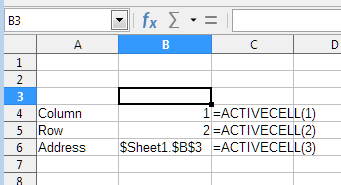
Or from macro as described
Thanks John for solution. I was hoping that there would be shorter solution such as being able to get a “row” or “column” property of the current cell. I have seen a similar solution to yours in Andrew Pitonyak’s “OpenOffice.org Macros Explained”. I will add the solution he gives (coded by Paolo Mantovani) as another answer.
Obtain the active cell.
REM Author: Paolo Mantovani
REM email: mantovani.paolo@tin.it
Sub RetrieveTheActiveCell()
Dim oOldSelection 'The original selection of cell ranges
Dim oRanges 'A blank range created by the document
Dim oActiveCell 'The current active cell
Dim oConv 'The cell address conversion service
Dim oDoc
oDoc = ThisComponent
REM store the current selection
oOldSelection = oDoc.CurrentSelection
REM Create an empty SheetCellRanges service and then select it.
REM This leaves ONLY the active cell selected.
oRanges = oDoc.createInstance("com.sun.star.sheet.SheetCellRanges")
oDoc.CurrentController.Select(oRanges)
REM Get the active cell!
oActiveCell = oDoc.CurrentSelection
oConv = oDoc.createInstance("com.sun.star.table.CellAddressConversion")
oConv.Address = oActiveCell.getCellAddress
Print oConv.UserInterfaceRepresentation
print oConv.PersistentRepresentation
REM Restore the old selection, but lose the previously active cell
oDoc.CurrentController.Select(oOldSelection)
End SubPlease use this button for code