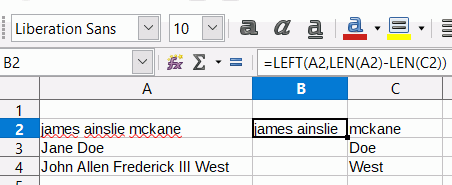Hi. If you want to start cutting up the data in place in the cell then you want a macro. If you can cope with having two new fields then this formula should be OK. I have put the new cells in column B and C for simplicity but you can put them wherever you want. Care is needed because some last names are in two parts, e.g. De Saville. Assuming A2 has the compounded name then in
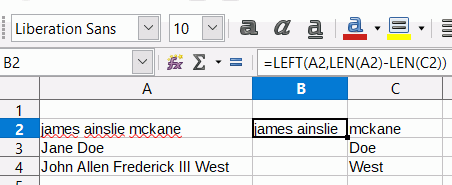
Surname - Cell C2 enter =RIGHT(A2;LEN(A2)-FIND("*";SUBSTITUTE(A2;" ";"*";LEN(A2)-LEN(SUBSTITUTE(A2;" ";"")))))
First Names - Cell B2 enter =LEFT(A2;LEN(A2)-LEN(C2))
Copy and Paste results as unformatted text to use as normal
Cheers, Al