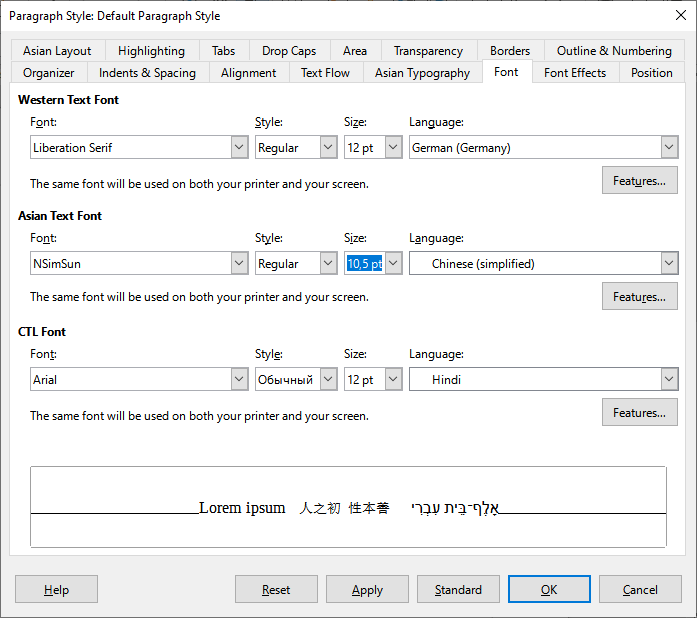I’m writing a document that uses some Japanese characters. It’s intended to be read from a distance, so I’m using custom styles with rather large font sizes. But, when I type Japanese characters, they don’t respect the font, size, etc. from the style. Every such character is printed in a font called “NSimSun” and size 10.5 points. How do I make styles work on Asian characters?
I know the font I have selected would work, because it does just fine when I use direct formatting.
It’s LibreOffice Writer ver 6.3.6.2, running on Fedora Linux, if that makes a difference.
I’ve attached a screenshot to illustrate the point. (Note that “用いる” is Japanese for “uses”.)