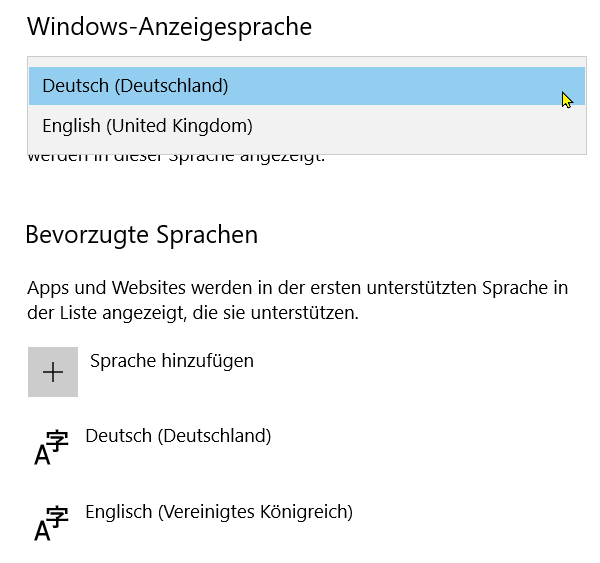This computer was purchased in France with a French keybord. I write in French and English. I would like to see commands and instructions in English but still use the French keybord.
Which operating system do you use?
Using Windows 10
You have to set this in the Windows 10 operating system. Under Settings>Time and Language>Language select your desired languages.
Right-click on the taskbar on the right and select “Show on-screen keyboard”.
You can now choose your operating system to French and select the on-screen keyboard for English. This is applied to the normal keyboard.
It isn’t a problem of LibreOffice.
With me I have German and English set:
Here is the selection on the on-screen keyboard:
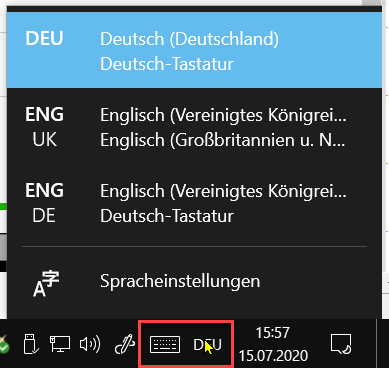
If you don’t want to change your OS settings (only LO menus, help, … in English), go to Tools>Options, Language Settings>Languages. Change the UI language. You can also set a default language for new documents.
EDIT A prerequisite is to load and install the corresponding language packs and help.
To show the community your question has been answered, click the ✓ next to the correct answer, and “upvote” by clicking on the ^ arrow of any helpful answers. These are the mechanisms for communicating the quality of the Q&A on this site. Thanks!
In case you need clarification, edit your question (not an answer) or comment the relevant answer.
The asker is on Windows 10. Thus, no need for a language pack. Besides, he wants it in English. English is the default/fallback language, always present (meaning US English, because British English is a different story).