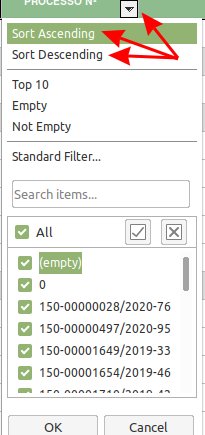I have a simple sheet, with cells (and sheet) protected, and with autofilter on the first row.
While trying to sort the results in ascending/descending order, I receive the warning “Protected cells cannot be modified” .
What I understand from that is Calc considers changing row order a conflict with cells protection. However, that operation does not change the contents of the cells…
So, my question might actually be: is it possible to reorder protected rows ?
(I know I can “unprotect - reorder - protect again”, but I am looking for a more simple and elegant solution, that doesn’t weight when doing this hundreds of times.)