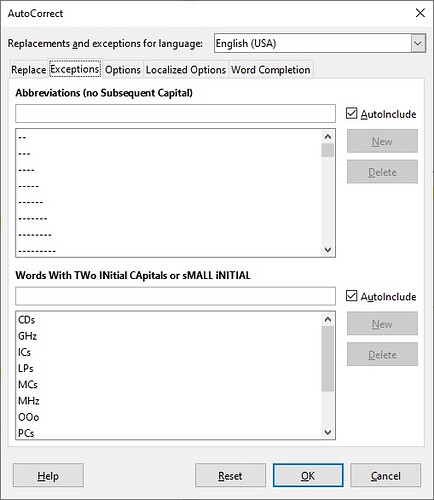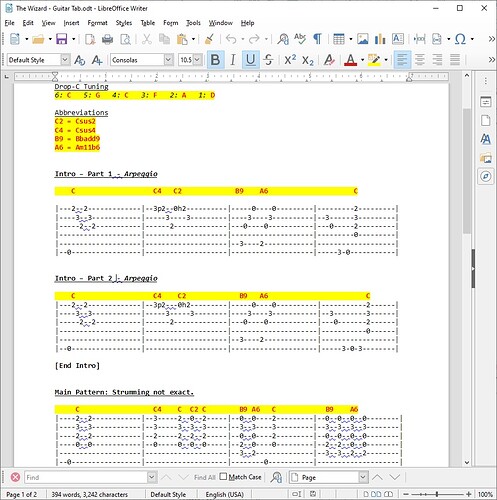When writing tablature for guitar, it’s common to use repeating dashes to represent strings. Is there a way to stop Writer from flagging these as misspelled, yet still leave AutoCorrect on?
I’ve tried:
-
Selecting “Ignore all”, which works, but the flags reappear the next time the document is opened. There is no option presented to add them to my dictionary.
-
Adding one through ten repeating dashes to the AutoCorrect options “Exceptions” tab, even though for some reason only two or three repeats are being flagged.
It’s probably something dumb I’m overlooking, but any suggestions would be much appreciated!