I am trying to calculate a rolling average over a date series with irregular dates.
The formula I’m using is =SUMIF(A$4:A4,">"&F4,B:B) where the A column contains the dates in ascending order, the F column contains the date from the A column less the period for the average. But the results aren’t what I’d expect. The first row for column G in the screenshot should say ‘800’ but it doesn’t. It looks as if the column’s shifted down a few cells.
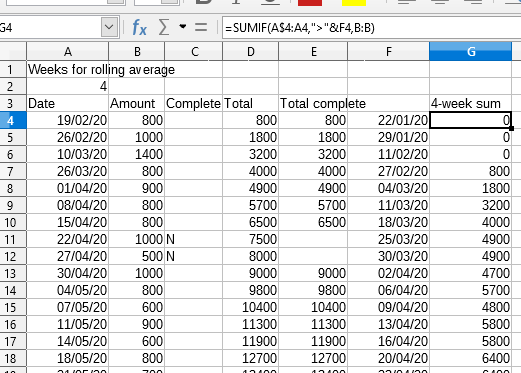
Any idea why?
