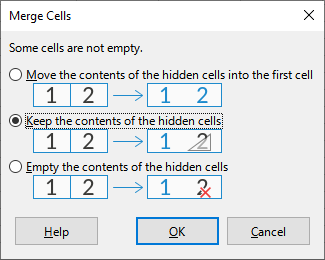I have several sets of merged cells in Column A, about 20 each set, and it makes using the keyboard cumbersome while scrolling through my document and inserting rows somewhere in the middle of the merged cell.
For example, I can’t use my normal workflow of just CTRL-Left to get to Column A, then CTRL-SHIFT-Right to highlight a specific row, and then CTRL-SHIFT-+ to insert a row, since it assumes I want to highlight all the rows from that merged set rather than one in the middle.
Of course, using the mouse to select the row works, but breaks the keyboard workflow.
One workaround is to just insert an empty column A, and that works fine honestly, but just wondered if I’m missing this option.