using calc I want to clear a nuber of cells without moving cells up/down/left/right, ie I wish to clear cells D8 to D25, I want to highlight them and press delete but I am getting the move cells option, all help and advice appreciated
Hello,
- Type
D8:D25into the name box (field leftmost in formula tool bar)
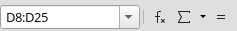
-
ENTER(rangeD8:D25gets selected) CTRL+X
– or –
- Select cell
D8 - Keep left mouse button pressed
- Move down to cell
D25until rangeD8:D25is selected -
Right click -> Delete(orCTRL+X)
Hope that helps.
thank you Opaque, that was what I was after, I appreciate your help and advice
Please do not use Add Answer if you actually don’t answer a question but commenting an answer or responding to another user’s comment. Please use add a comment for that purpose. Thanks in advance. Please move your comment and delete this “answer”.
*If you consider your question answered, it would be nice, if you'd click the check mark (✔) next to the answer. Thanks in advance …*
apologies, quite new to this forum
