I need to enable scrollbar to the left in this tip
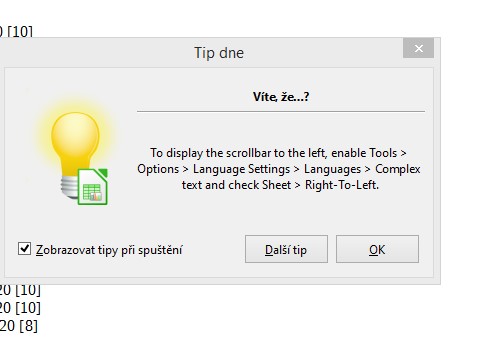
BUT I have this:
WHERE DO I CLICK NOW ?

See:
https://help.libreoffice.org/6.4/cs/text/shared/optionen/01150300.html
and Zobrazit
Not sure all info is there.
Enable Tools > Options > Language Settings > Languages > Asian and check Tools > Options > LibreOffice Writer > View > Ruler > Right-aligned, which displays the scrollbar to the left.
Source: LibreOffice tip of the day
Beware: in LibreOffice 6.3.6.2 (x86); OS: Windows 6.1, could flip the ruler’s numbers horizontally. See https://bugs.documentfoundation.org/show_bug.cgi?id=135771
Check the mark (![]() ) to the left of the answer that solves your question.
) to the left of the answer that solves your question.