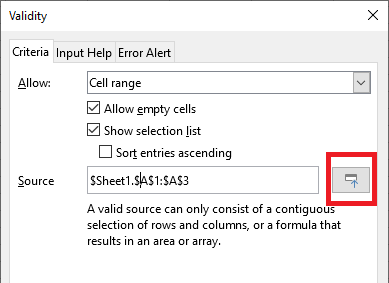LO 6, Mojave
I’m copy/pasting a drop down list from one row to the row below, however I want the cell range referenced in the list to stay the same, not automatically increase by 1- how can this be achieved?
For example say the range in the drop-down list in the row above is A1:A3, I want this range to remain the same in the pasted version of the drop-down list in the row below, not auto-adjust to A2:A4.
Thanks.