My text document preview shows the document with photos in color, but printer only prints in black and white.
I unticked this.
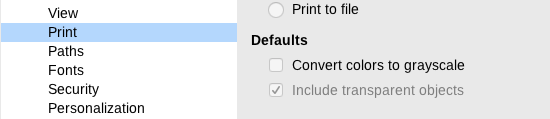
The box was ticked and everything was printing in b/w. Just untick it and everything is fine
(display of screenshot fixed by ajlittoz)
For those not used to LO, this screenshot is a part of Tools>Options, LibreOffice>Print
Depending on OS and printer (you mentioned none of them), the driver may offer various choices, primarily aimed at sparing print cost (B/W vs.colour) or cartridge depletion (black ones are usually larger than colour ones).
Go to File>Printer Settings and push the Properties button. This gives access to specific driver settings. There are usually two tabs Paper and Device but there may be others. E.g. in Device for common Postscript and PDF printers, you can select colour “type” and “resolution”. If the driver is set for B/W or grayscale, you print B/W. Set it to Color and select colour depth. 8 bits per channel is largely enough with consumer-grade printers.
To show the community your question has been answered, click the ✓ next to the correct answer, and “upvote” by clicking on the ^ arrow of any helpful answers. These are the mechanisms for communicating the quality of the Q&A on this site. Thanks!
In case you need clarification, edit your question (not an answer which is reserved for solutions) or comment the relevant answer.
