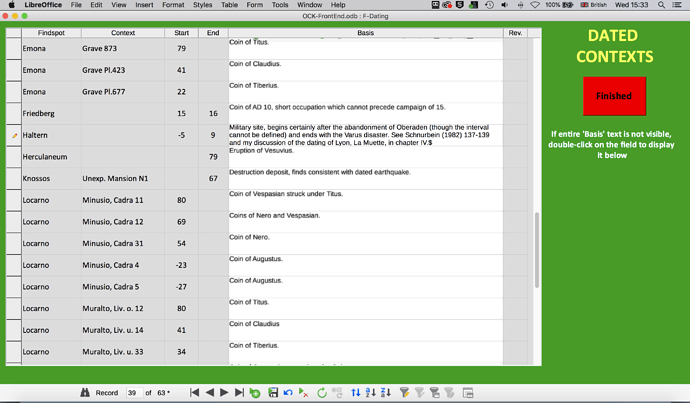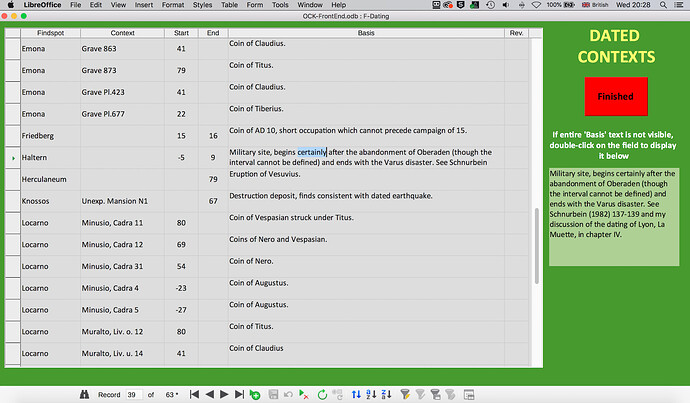I am using LibraOffice Base 6.4.5.2 (x86) on a windows 10 desktop - full details at the end.
I am building a database incrementallly to record organisation details, including addresses, some dates and a logo image. At the moment I have only created one form to enter data and I am trying to get that working before I start. There are 80 records in the form.
The first field is IDno, is the Primary Key and the field type is an Integer
The second field is labelled ForceID. Its type is "Text [VARCHAR]. Field properties are set as Entry required; Length 40; Default {not set]; Format example {@ character is shown, but I didn’t set it}.
When I open the .odb in forms, the second field is black, for every record. Almost all the other details are visible as you advance through the records.
No matter what I do, I cannot make the data in the second field visible. I don’t know what I have done wrong, but something has obviously happened when I designed and created the form.
Any suggestions about how to make details visible would be appreciated.
Thank you for reading my question
Norman W
Version: 6.4.5.2 (x86)
Build ID: a726b36747cf2001e06b58ad5db1aa3a9a1872d6
CPU threads: 8; OS: Windows 10.0 Build 19041; UI render: default; VCL: win;
Locale: en-GB (en_GB); UI-Language: en-GB
Calc: threaded