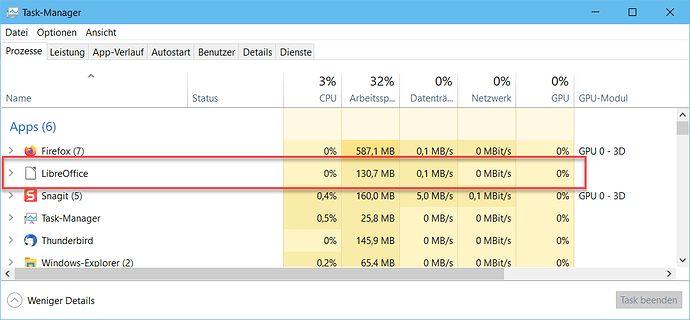Running the latest LO 7.0.3 on Windows 10 64 bit version 2004 fully patched as of today. After I have a LO writer document open for a few minutes LO stops taking keystroke input. My keyboard is fine in all other apps, so it’s not a hardware issue. I don’t know what is causing it but LO doesn’t crash and the rest of the interface is still responsive – I just can’t type. Well, it’s back to VI for me. JK!
OK I TRIED AGAIN TODAY:
I uninstalled and re downloaded, checked the hash and reinstalled. I then reset my user profile as below:
Start LibreOffice
Start in Safe Mode using Help -> Restart in Safe Mode and confirm the restart using button: Restart
Archive your profile expanding Advanced (click on the word Advanced right above Help button) and click Archive User Profile button
Select option Reset to factory settings
Activate [x] Reset entire user profile
Click button Apply Changes and Restart
I’m still having the problem after about 10 minutes, LO Writer will no longer accept keyboard input. =(