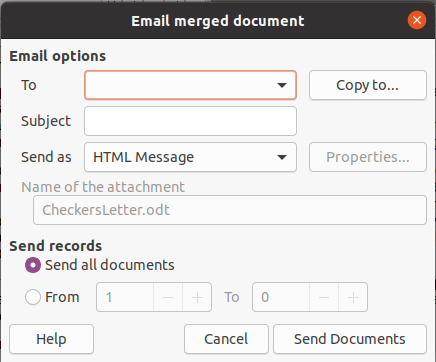while sending email using mail merge its getting erro.
LibreOffice could not connect to the outgoing mail server. Check your system’s settings and the settings in LibreOffice. Check the server name, the port and the secure connections settings
<class ‘smtplib.SMTPAuthenticationError’>: (535, b’5.7.3 Authentication unsuccessful [BMXPR01CA0002.INDPRD01.PROD.OUTLOOK.COM]’), traceback follows
File “C:\Program Files\LibreOffice\program\mailmerge.py”, line 135, in connect
self.server.login(user, password)
File “C:\Program Files\LibreOffice\program\python-core-3.7.7\lib\smtplib.py”, line 730, in login
raise last_exception
File “C:\Program Files\LibreOffice\program\python-core-3.7.7\lib\smtplib.py”, line 721, in login
initial_response_ok=initial_response_ok)
File “C:\Program Files\LibreOffice\program\python-core-3.7.7\lib\smtplib.py”, line 642, in auth
raise SMTPAuthenticationError(code, resp)