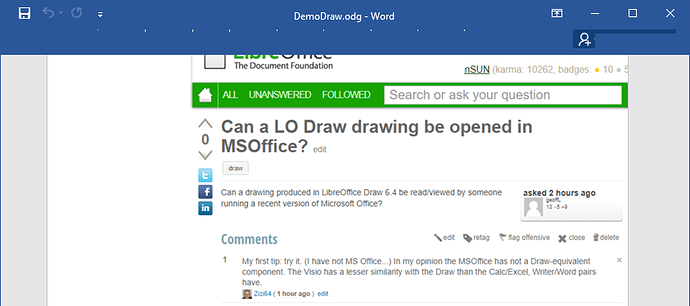Can a drawing produced in LibreOffice Draw 6.4 be read/viewed by someone running a recent version of Microsoft Office?
My first tip: try it. (I have not MS Office…) In my opinion the MSOffice has not a Draw-equivalent component. The Visio has a lesser similarity with the Draw than the Calc/Excel, Writer/Word pairs have.
This is
a) an off-topic question (this site is for questions about usage of LibreOffice, not Microsoft Office), and
b) is generally a question not to be asked, because the answer is always:
My first tip: try it
Precisely.
Yes, of course you can! For example, open a Draw-document in Word. You will definitely succeed, but you are unlikely to be happy with the result.
You can export your drawing as SVG, PNG, GIF, WMF, etc. With a bit of luck, MS Office can import SVG, otherwise one of the raster options, PNG is safe.
Select your entire drawing, in the menu click File > Export.... In the window that opens choose a folder, give the export a name, choose the file type for export, and tick the box that says Selection, click Save. If a raster format another window will open to choose size and resolution. Remember the width, change the resolution to suit and then change the width back to original, OK.
Otherwise, Export as PDF. The shapes should remain as vectors in the pdf keeping file size down. MS Office claims to be able to edit pdf so maybe it can edit the drawing too? My version of office is too old to test this premise