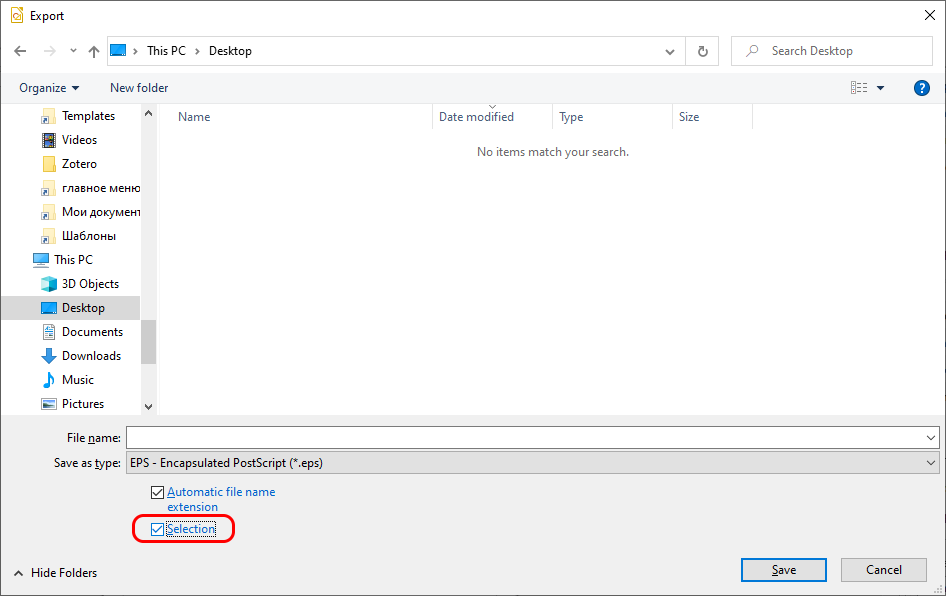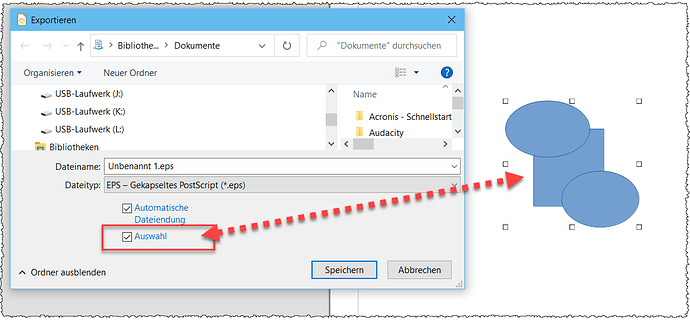I used to know how to do this and am missing a step … I am creating a scalable logo out of very simple company name, two lines of (text) and a single graphic line in between. After grouping these items together, I’m unsure on the next step to turn that grouping into a .eps file for use in Photoshop. I have tried exporting to .eps but that makes the entire page an .eps rather than just the grouped elements within the page an .eps.
I know I have done this correctly in the past as I have examples of opening a Libre.eps file and only the logo is selectable not the entire page - so I’m obviously missing a step or two.
Any help would be appreciated.