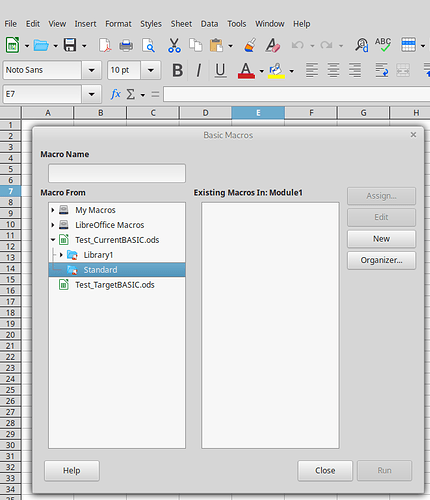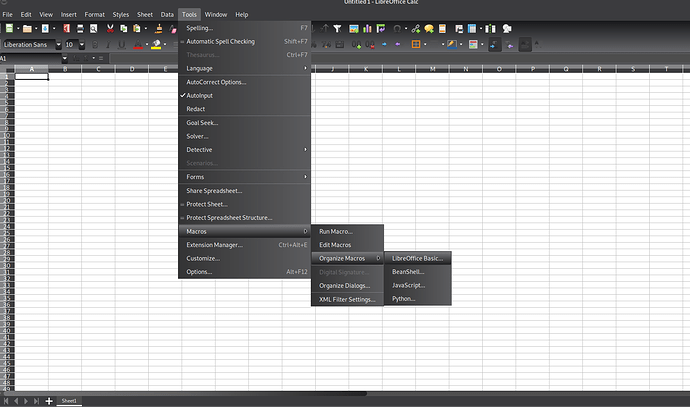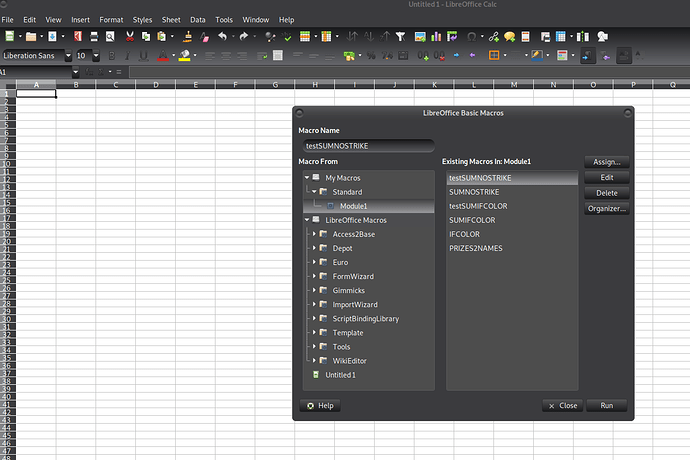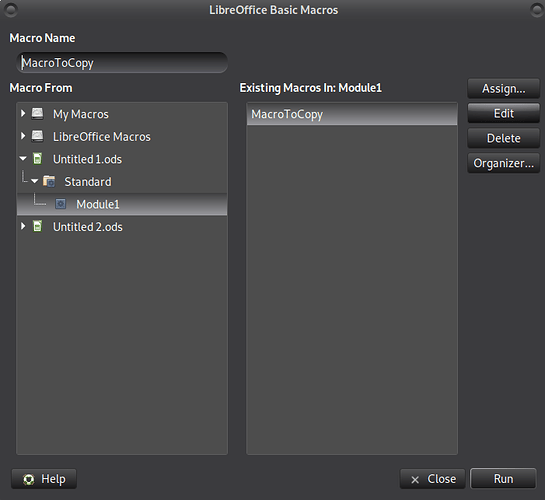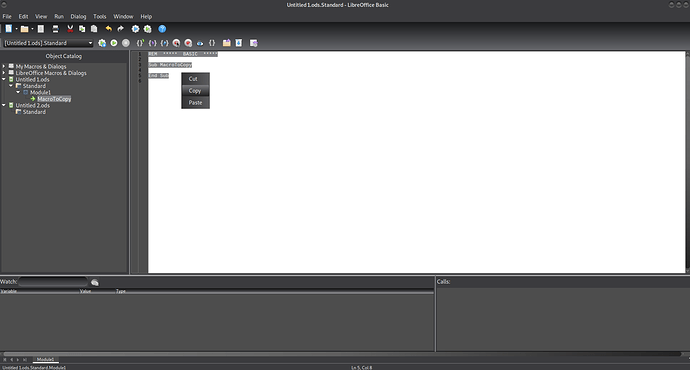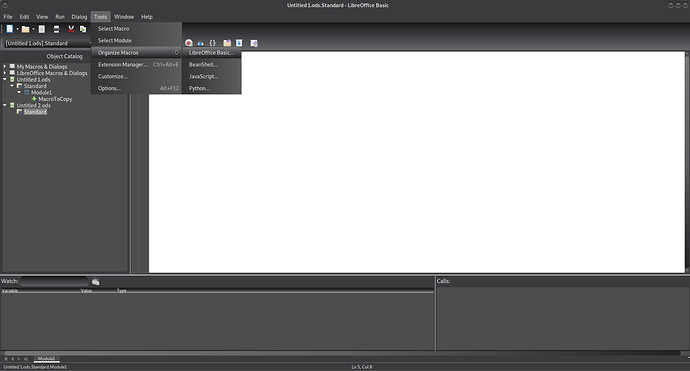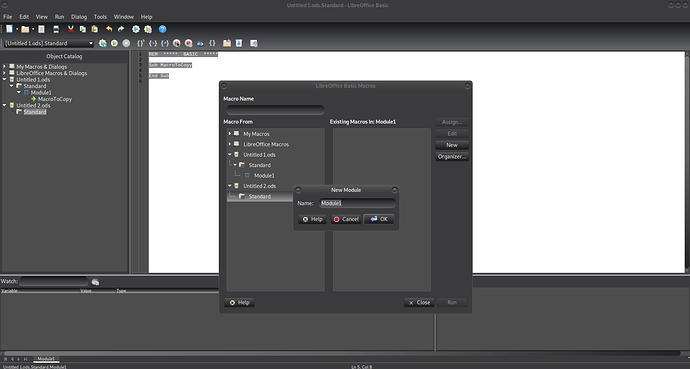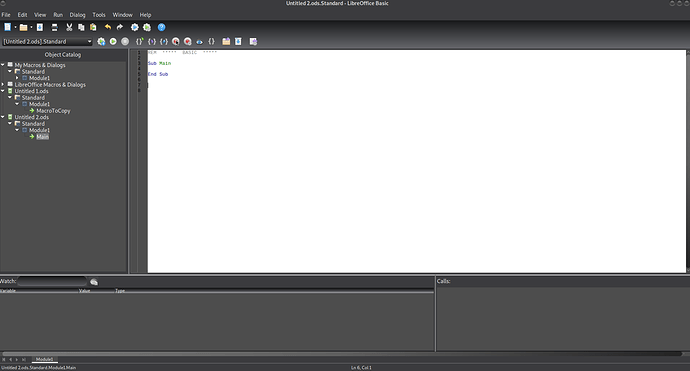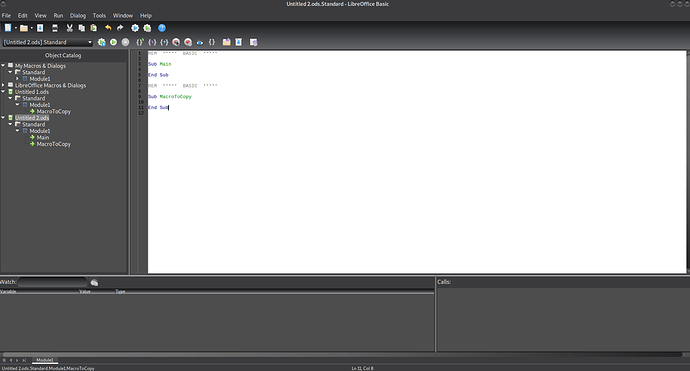You should be able to organize your macros via:
And this Window should show up
[Update: 2020.08.25]
To actually copy a macro from one location to another i did not find way that involved drag-and-drop or any button that could be used.
Here is the way i found to copy a macro from one document location to another. It seems a bit teadious, maybe there is a better way, but i could not find it.
-
Open the Macro Organizer for the Document that contains the first macro and click Edit
-
The edit Window should be shown. Now in the editor window select the marcro text and copy.
-
Now open the Macro Organizer again
-
and create a empty macro (module) in the destination document
-
Should only contain a Example Main SubModule
-
Now can paste the Macro text into the editor window
That’s it.
It really looks a bit verbose, and i actually hope, there is an easier way, and sombody can supply it.
But this is the way i found and since no other answer had been given, i think it’s better to have an answer than none.
Hope that helps.
To show the community your question has been answered, click the ✓ next to the correct answer, and “upvote” by clicking on the ^ arrow of any helpful answers. These are the mechanisms for communicating the quality of the Q&A on this site. Thanks!