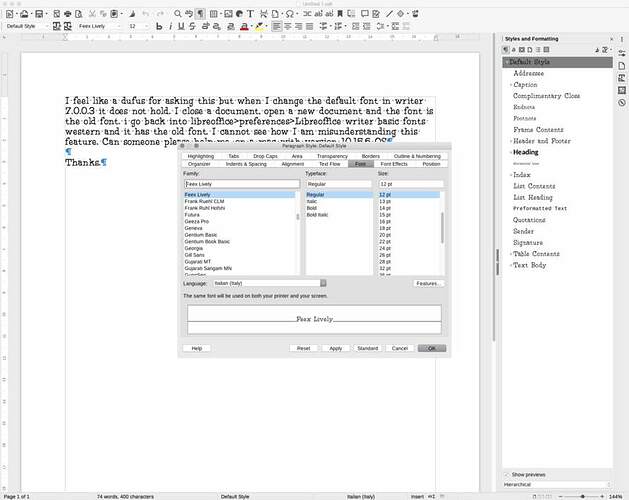I feel like a dufus for asking this but when I change the default font in writer 7.0.0.3 it does not hold. I close a document, open a new document and the font is the old font. i go back into libreoffice>preferences>Libreoffice writer basic fonts western and it has the old font. I cannot see how I am misunderstanding this feature. Can someone please help me. on a mac with version 10.15.6 OS
Thanks.