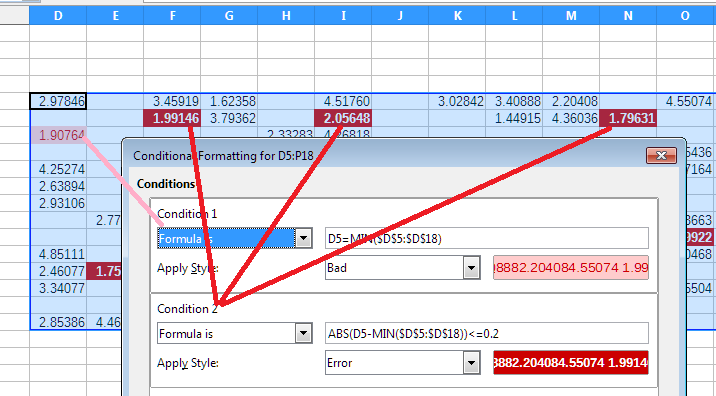I have some values spanning D5:P18 where not all cells are populated. I want to find the lowest value in a column (MIN(D5:D18)) and then look if other value(s) in this column are =< 0.2 away from said lowest value. My experimentation led nowhere so far that’s why I’m turning to you – the Gurus.
EDIT: While @Lupp and @JohnSUN answered my question within minutes (thank you!) my wording seems to lack precision. For clarification:
- Data spanning
D5:P18 - Not all cells populated
Via conditional formatting highlight all cells which:
- have the lowest value in each column
- have a value =< 0.2 away from the lowest value in its column
I hope this makes it a bit easier to understand. My apologies for misleading you.