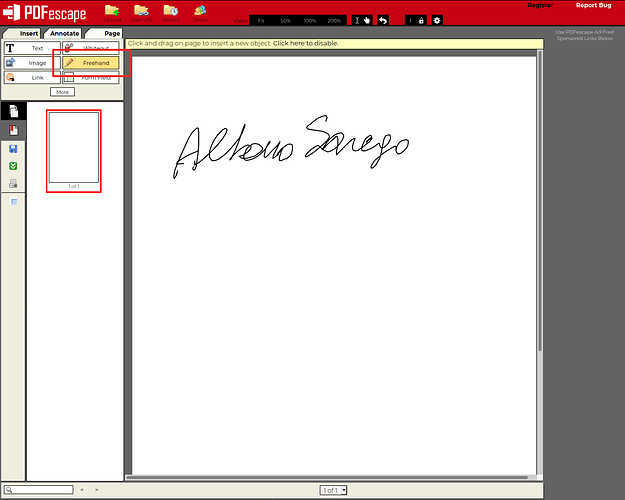I’m sending accounts documents to our Scottish Charity administration and they need signed by trustees. How can I add my and another trustees signature?
Do you mean a hand written signature or a real digital signature?
Write your signature on a sheet of paper and scan it (or use a graphic tablet). The result is a graphics file.
I suggest you process it with an application like GIMP (FOSS) or Photoshop (proprietary) to make the background transparent and store it in a format which supports this feature like .png.
Insert this picture as you would with any. If the background is transparent, you can position it above the printed name of the trustee with some stroked extending over the print (just like a person would have signed).
I am surprised by tag draw. Accounting documents are usually made with Writer or Calc. Draw is intended for creating drawings or charts, not text or numeric documents. Maybe you should retag to writer or calc.
To show the community your question has been answered, click the ✓ next to the correct answer, and “upvote” by clicking on the ^ arrow of any helpful answers. These are the mechanisms for communicating the quality of the Q&A on this site. Thanks!
AFAIK: To add a digital signature, LibreOffice depends on third party PGP software. With a single signature you can select your PGP key in the LO app which then uses the PGP app as a plugin.
https://help.libreoffice.org/6.4/en-US/text/shared/guide/openpgp.html
Not sure how you’d go about it to add multiple signatures, though. I guess the second signer probably need to sign the file “on top of” the first signature, using that PGP app.
This is not…
I apologize, but having the same problem, I wanted to give examples of how others have solved it and thus urge the developers of LO to follow the solutions adopted, in particular that of Word.
Is this spam?
Absolutely no.
The link points…
I only mentioned the address of the site with which you can do this thing that both I and the author of the original message need. By uploading a PDF file, for example generated with LO, you reach the page where there are the functions to be used in the PDF file, including “freehand”. Using an active pen on a capacitive screen (I have a Lenovo ThinkPad X1), you can sign the document.
It is these two more actions: conversion to PDF and use of the PDFescape site, which I would like to avoid, by doing everything on the LO write document. How is it possible to do with Microsoft’s Word.
However,…
I really believe it is, however, because I explained a deficiency that I would like to be solved.
This is no solution to the initial question and should not have used an answer.
Is this spam? The link points to a site where I don’t see hand signature insertion. It is not related to LO anyway.
If this is not spam, use the more link to “repost as comment”.
As you point out, the procedure you describe in not “Writer-internal” because of the conversion to PDF, export to external site and importing back.
A signature is always a graphical object. The problem here is not how to insert such an object into Writer but how to draw your signature into a file.
Reread my answer. I suggested to scan your signature. Once you have the file, use it again and again.
If you prefer a “fresh” signature, use a graphic tablet (I have a Wacom Inuos) in Draw. Apparently, my Wacom is not recognised by Writer but works fine in Draw. Inserting a Draw object into Writer is really easy. This is the best “integrated” procedure I found. Remember that LO components are only front-ends to the core engine. Installing Draw is only installing the front-end and uses only marginal supplementary resources.
As you pointed out…
I understand that I was unclear. My fault. PDF is just a necessary means of using different software that does better than Writer, otherwise I would do without it. The drawing of a continuous line made with the “freehand curve” function is not satisfactory, because it creates disjointed, separated, broken lines.
A signature is always…
No. My need is to draw a signature in a document created, written with Writer.
Please re-read my answer…
Thanks, but for mine, I’ve been doing this for a long time. The signatures to be drawn in the document are not mine, but those of other people and they always change.
If you prefer…
I have already tried with the graphics tablet, but the problem is the quality of Writer’s “freehand curve” tool. Draw uses the same function as Writer (you know the menus are the same), so it wouldn’t change anything. A different procedure, in front of other people, would be unprofessional
Thanks.
A really legal-binding signing procedure is based on digital “encryption”. Presently, something based on PGP (or the like) might be what you are looking for: every trustee owns a pair (public key, private key) where the public key has been deposited in a public repository. The pair is itself associated with a digital certificate generated by trusted certificate authority. When someone wants to check the validity of the digital signature, the public key is retrieved and used to decipher the data. Since the private key is kept secret by its owner, getting legible text is a proof that the document originates from the claimed author.