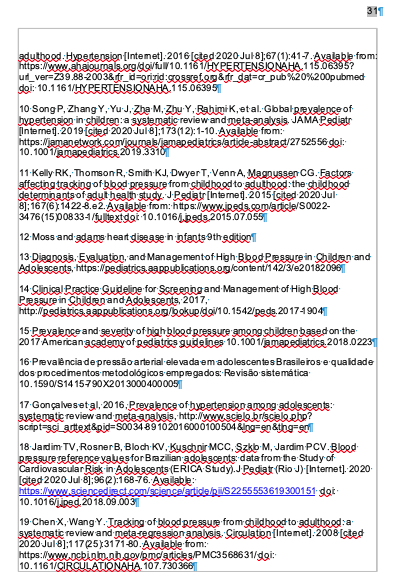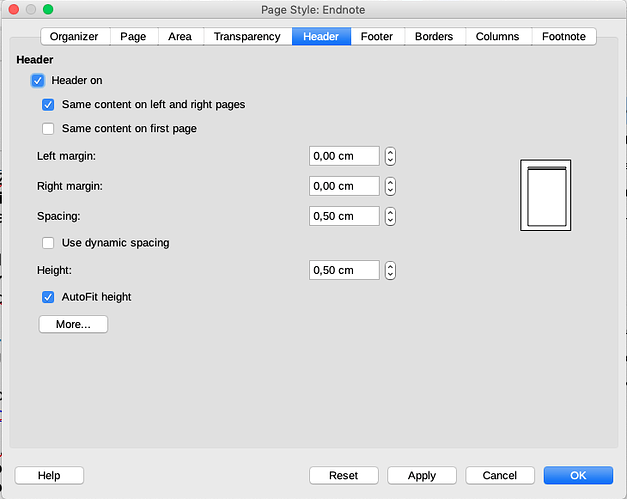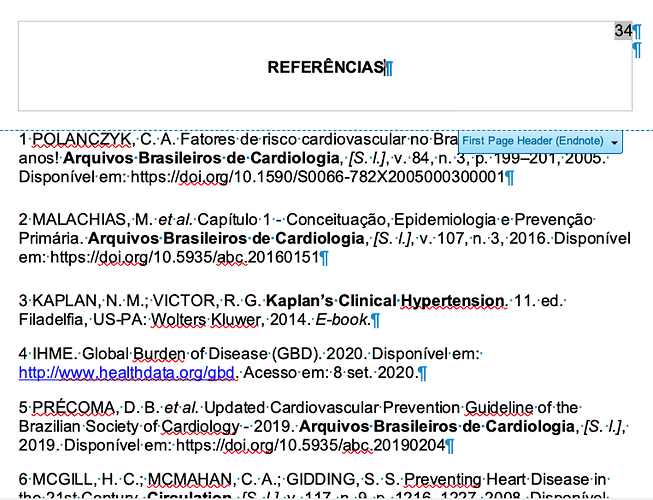Hi! This question is related to this one: Heading for endnotes page
What happens when I did that trick is a text aligned to bottom. Thought I will have to collect the endnotes elsewhere or need another hack to make it work…
The goal is a list of references at the end of the text in a chapter called “References”. So it has to flow from top to bottom. Any ideas?
Edit: Using LibreOffice 7.0.1.2 in macOS Mojave 10.14.6, saving in ODT. The notes are inserted as endnotes, and there is also cross-references. But when I did the procedure following the instructions of the link, the endnotes were collected in a footnote at the end of the last section.
Edit 2: Some screenshots. This one shows that the spacing is incorrect, I defined the footnote area to use all page. This is ease to solve with some enters, but I would like some logical way. The following image will show that the text is vertically aligned to bottom. Maybe with some enters I can push the text up, but again I would like a better solution (enter to align is barbaric to me).
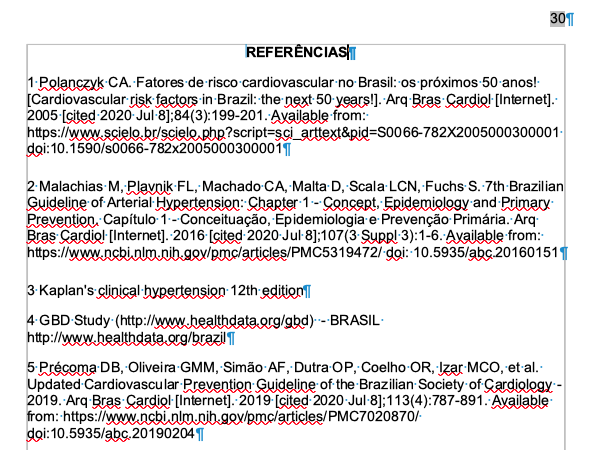
Edit 3: A sample of the file: Exemple of Endnotes Issue.odt