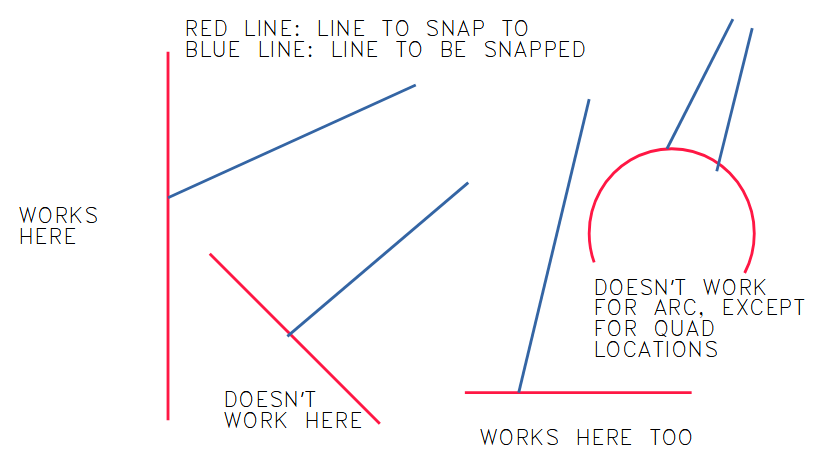LibreDraw - Snap to object border works only if the object border is vertical or horizontal (orthogonal). Is this true or am I doing something wrong?
I have tried
- multiple combinations (of shift, ctrl, alt)
- changing the snap pixels ranging from 5px to 50 px
- using various objects like line, rectangle, polygon, etc.
- using curved objects like arcs.
The snap does work for horizontal and vertical edges, however, I’m unable to get the line to snap to inclined or curves other than quadrant locations. Any help or guidance is hugely appreciated.