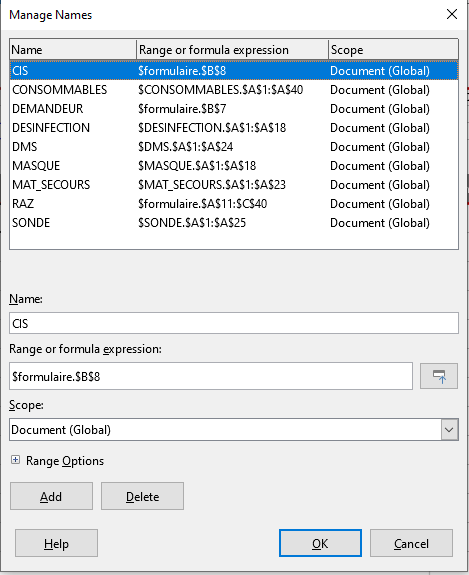I’ve to update a Calc document but can’t find a way to display hidden sheets.
I’m using LO Calc 6.4.5.2 (x64) on a Windows 10 host.
The document I’m working with contains 7 sheets and only one of them is usable (it’s a form which sends submissions though email). I believe the other sheets contains the data that are feed into the form’s list, as shown in the Manage Names… section:
I can see there’s 7 sheet through the footer:

However, from the Sheet menu, Show Sheet… is disabled:
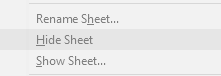
Is there any way to access those sheets ? If not, if there any way to edit their content ?
EDIT: As mentioned by erAck, the issue was that the file was protected. Follow his answer and the comment he added to access the hidden sheets