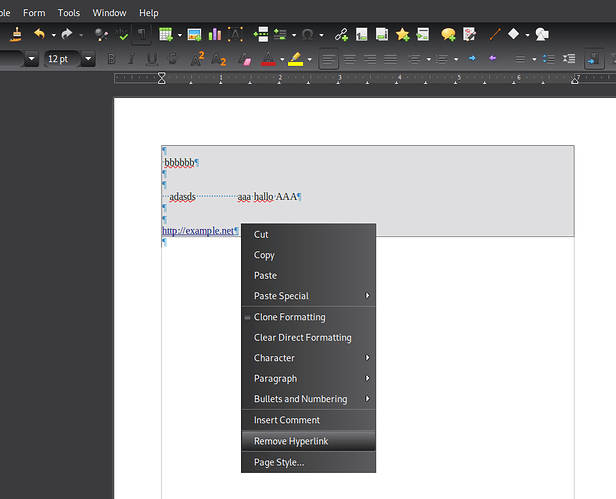How can I remove all hyperlinks in a document?
Is there still no solution here? I have a long and complex document with figures and tables containing many cross-references as well as track changes. I need to remove all hyperlinks so I can send this to coauthors, because some bug has developed in the fields so that on opening the document all table fields give an error code until one of them is fixed. That’s confusing for coauthors. Clear formatting is not a solution for a variety of reasons. So the current solution seems to be to manually delete every cross reference and retype the text string!!!
Can you attach a one/two-page sample so that I can have a look at the encoding? Make sure your sample still contains the error.
What storing “format”?
Also: OS? LibO version?
LibO version 7.5.2.2 (x86_64)
format .odt
OS Windows 10
I just attempted to recreate this by saving only one Table cross-reference that comes up as “Error: Reference source not found” when the document is saved and reopened, along with the table captions on a single page. This didn’t work, the error did not reoccur on the saved and reopened sample.
The problem here is that I have had to separate the tables from the table captions to align with the submission requirements for the manuscript. I have done the same for Figures, though, and the error does not occur in figure cross references. When I reopen the document, if I fix one table cross reference, either by deleting it or opening the Edit Fields dialog, all other Table cross references repair themselves automatically. Clicking on the links brings me to the proper caption even when they are listed as errors.
The easiest option would be to fix the table cross references once on a final draft of the document and then remove hyperlinks.
Hello,
try this:
- Select all (CTRL+A). or just the Text in which you want to remove the links.
- Right-click on highlight > Remove hyperlink
Hope that helps.
To show the community your question has been answered, click the ✓ next to the correct answer, and “upvote” by clicking on the ^ arrow of any helpful answers. These are the mechanisms for communicating the quality of the Q&A on this site. Thanks!
Have a nice day and let’s (continue to) “Be excellent to each other!”
Your question is ambiguous: you may want to remove the hyperlink but keep the string making up the link. I’ll give you 2 solutions.
The list of known hyperlinks is shown in the Navigator (F5 or sidepane), Hyperlinks item. Expand the list to see the individual links.
##Full erasure
- Double-click to select one
- Press
DelorBackspace
##Link removal but string kept
- Double-click to select one
- Right-click and
Remove Hyperlink
And here is an expanded solution
##Link customisation
- In the Navigator, right-click on name and
Edit - You can now change the link target or the displayed text
To show the community your question has been answered, click the ✓ next to the correct answer, and “upvote” by clicking on the ^ arrow of any helpful answers. These are the mechanisms for communicating the quality of the Q&A on this site. Thanks!
In case you need clarification, edit your question (not an answer which is reserved for solutions) or comment the relevant answer.
Ctrl A to highlight all text. Ctrl M to remove hyperlinks
How did you insert the hyperlink? Ctrl+M removes direct formatting and a link is not direct formatting.
well it worked for me. I’m not a computer whiz.
oh I didn’t insert the hyperlink, it was already there. I had copied and pasted a doc from elsewhere and wanted to get rid of the hyperlinks. Text doc was to be printed, links weren’t useful - annoying
But not for me, hence the question about the true nature of the “link”. What may have happened is you removed the “formatting” associated with links. This formatting (like colour or underline) was probably manually added to the data. The link description like http://some.site/with/path?and=arguments is still there but without decoration. It would not have been the case if the link was added with menu Insert>Hyperlink because the decoration is done with character style Internet Link.
I see that makes sense. Must have been my case, just formatting removed. Thanks.