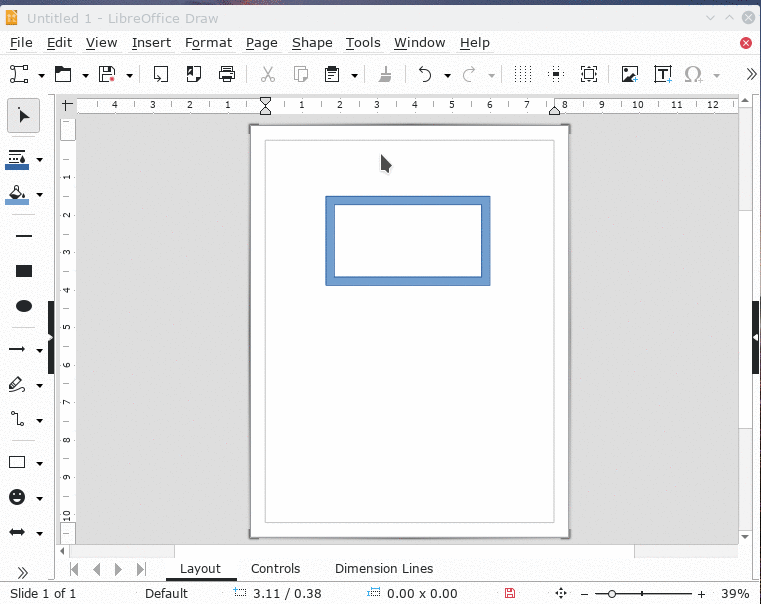I made the mistake of downloading libre office 7. And it is terrible! I can not find previous computer demands to accomplish necessary things! For example, I need to immediately change the orientation of a Draw document/page from portrait to landscape and there are No options on the drop down menus to do this! How do I do this?! I need to change the page orientation, Not the image orientation! I can’t just rotate the image. I need to change the page orientation!
How do I do this!? I need to do this immediately for an important Draw document!