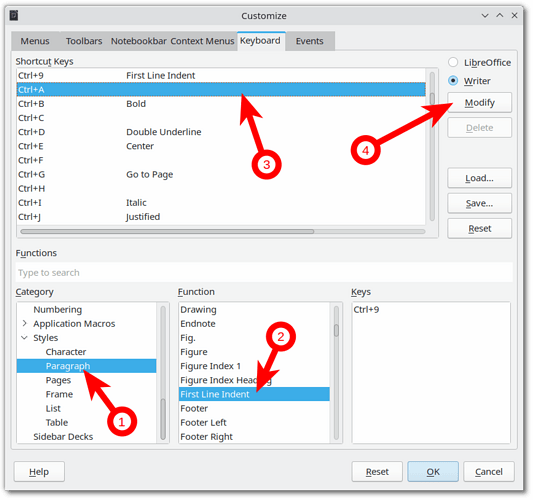I’m writing a graphic novel and had made shortcuts for the styles in Microsoft word, to make the writing faster, since I’m switching from pages, panels, descriptions, and so on. I’ve found in LibreOffice Writer, where I can customize and view all styles, but I haven’t found a way to create shortcuts for each one.
Thanks for your work, by the way, you are shaping the future.