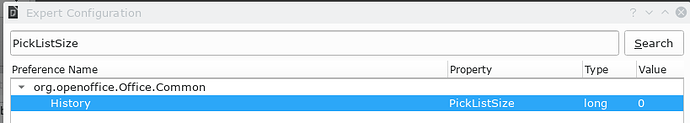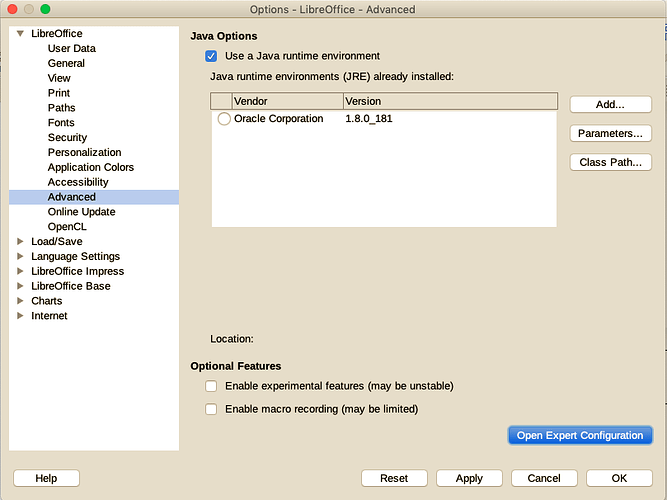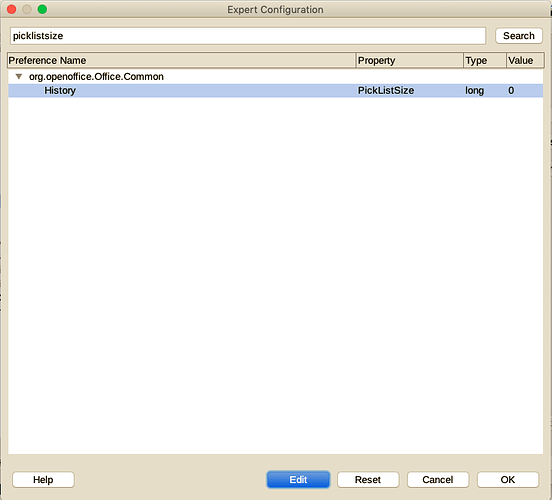For security reasons I do not want LibreOffice to show files I have previously worked on.
Hello,
- go to
Tools -> Options -> LibreOffice -> Advanced -> Button: Open Expert Configuration - Search for:
PickListSize - Set value to
0(Double click the entry to change the value)
This will prevent LibreOffice to add any entry into the list of documents recently used.
Tested using LibreOffice:
Version: 7.0.1.2; Build ID: 7cbcfc562f6eb6708b5ff7d7397325de9e764452
CPU threads: 8; OS: Linux 5.3; UI render: default; VCL: kf5
Locale: en-US (en_US.UTF-8); UI: en-US; Calc: threaded
Hope that helps.
Great, thanks, it works.
If the answers works for you, please consider to click the check mark ( ) next to the answer. Thanks in advance …
) next to the answer. Thanks in advance …
On the Mac OS X version you can follow similar steps, except that
Tools -> Options is replaced by
LibreOffice -> Preferences
The rest is the same
-> LibreOffice -> Advanced -> Button: Open Expert Configuration
Edit “History” line.
Set value to 0 (zero)
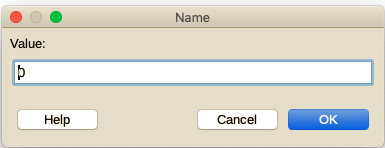
Use the Clear List option at the bottom of the Recent Documents list.