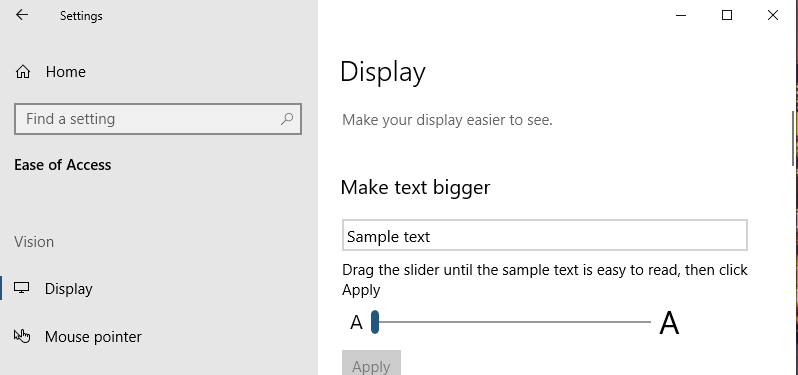I use Ubuntu 18.04.6 with MATE desktop
Try to increase the view ratio in the operating system.
How do you do this???
Here is system, graphics and motherboard info.
Sat 26 Sep 2020 05:35:51 PM PDT
rick@rick-MS-7C02:~$ inxi -S
System: Host: rick-MS-7C02 Kernel: 5.4.0-48-generic x86_64 bits: 64
Desktop: MATE 1.20.1 Distro: Ubuntu 18.04.5 LTS
rick@rick-MS-7C02:~$ inxi -G
Graphics: Card: Advanced Micro Devices [AMD/ATI] Picasso
Display Server: x11 (X.Org 1.20.8 )
drivers: ati,amdgpu (unloaded: modesetting,fbdev,vesa)
Resolution: 1680x1050@59.88hz
OpenGL: renderer: AMD RAVEN (DRM 3.35.0, 5.4.0-48-generic, LLVM 10.0.0)
version: 4.6 Mesa 20.0.8
rick@rick-MS-7C02:~$ inxi -M
Machine: Device: desktop System: Micro-Star product: MS-7C02 v: 1.0 serial: N/A
Mobo: Micro-Star model: B450 TOMAHAWK MAX (MS-7C02) v: 1.0 serial: N/A
UEFI [Legacy]: American Megatrends v: 3.70 date: 06/09/2020