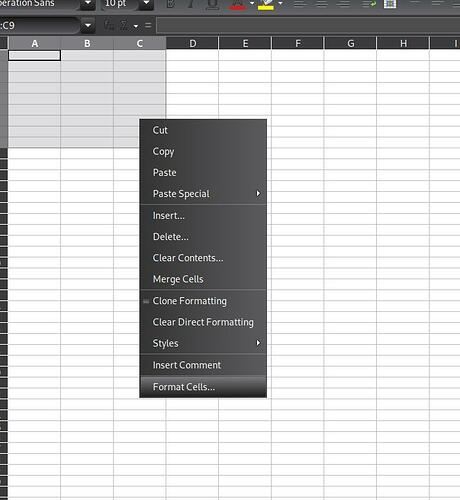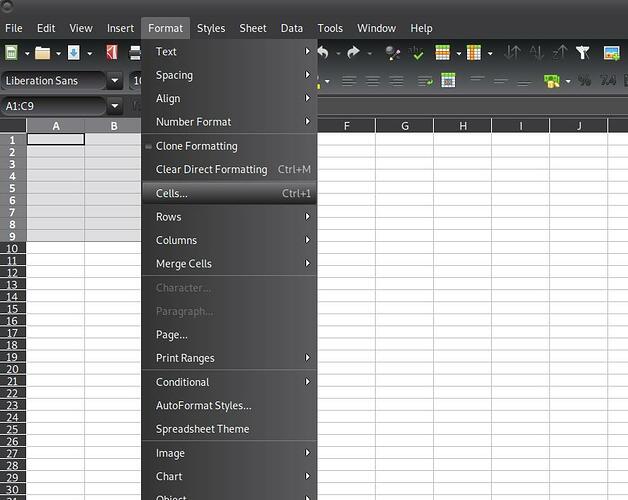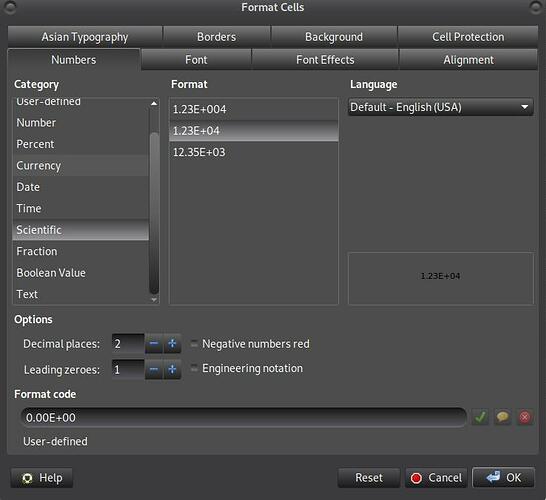In calc, I would enter a number (0.00000074) in the input line, intended for cell G13. That number shows up in cell G13.
However, when I move away from cell G13, the number in that cell is replaced by this: 7.4E-07 . If I click on the input line again, the number 0.00000074 magically reappears in cell G13 until I move away and then the same thing happens again and again. This is driving me nuts. Can you help please?
The number doesn’t disappear, but gets displayed in scientific notation (0.00000074 = 7.4*10-7 = 7.4E-07) hence it doesn’t reappear. If you dislike scientific notation then format your cell to show 8 (or more) decimal places.
Thank you.
HI,
i’ll just adding some visual step by step instructions to what @anon73440385 said.
-
Mark the Cells for which you would like to change the formating (aka. display representation)
-
Open the “Format Cells” Window
Eitherright clickon the marked cells and in the submenu select"Format Cells..."
Or by opening the menu “Format” → “Cells...”
-
In the Format Cells Window Configure the Format to what you would like it to be.
Hope that helps.
That’s brilliant, Thank you so much.
If it’s brilliant, please consider to click the check mark ( ) next to the answer. Thanks in advance …
) next to the answer. Thanks in advance …
Bug tdf#137063.