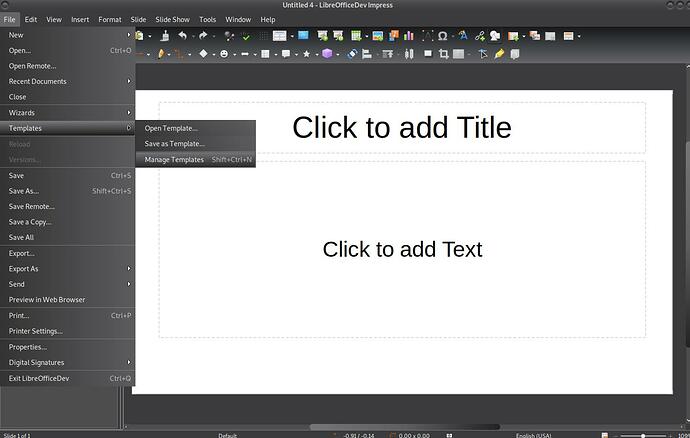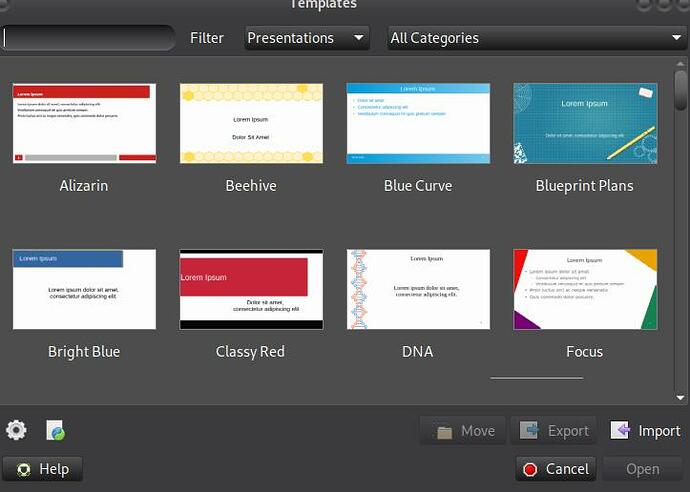I actually have the problem in figuring if any of these are absent in the presentation wizard- Empty presentation, Form template, Open new presentation, Open existing presentation?
Are you looking for the Template Manager?
Try this:
File > Templates > Manage Templates
That will open the the Templates Window, which should be presented to you when you open a empty new presentation.
Hope that helps.
To show the community your question has been answered, click the ✓ next to the correct answer, and “upvote” by clicking on the ^ arrow of any helpful answers. These are the mechanisms for communicating the quality of the Q&A on this site. Thanks!
Have a nice day and let’s (continue to) “Be excellent to each other!”
Ask / Getting Started:
https://wiki.documentfoundation.org/Ask/Getting_Started
Hi, if you are looking for the Presentation Wizard I believe is not there any more (see here for how it was).
https://documentation.libreoffice.org/assets/Uploads/Documentation/en/GS5.2/HTML/GS5206-GettingStartedWithImpress.html#__RefHeading__26356_1454631700
What you do have in the latest version is the possibility to start Impress with the template selector as shown by igorlius.
To do so you have to go under Tools > Options and then on the left pane select LibreOffice Impress > General. Select then the first option on the right and restart impress.
If this answers your question please remember to mark it so for the benefit of all the community. Thanks