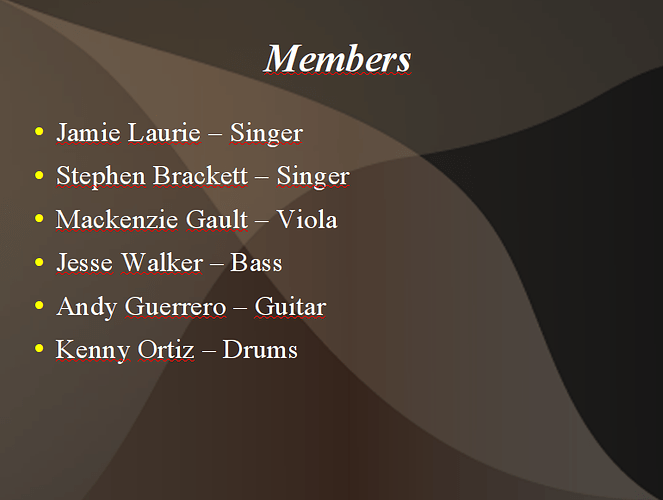Hi,
I often make presentations with Impress and I am a little annoyed by how I have to do it (at least, it seems to me like there are no other ways, so please help me).
I write some things, e.g.:
and in the final presentation, I want those things to appear after each other.
My way to do this is to select every line and then add effects to that specific line.
Is it possible to say “at this page [the pages n-m would be even better], let all lines animate in with this specific animation”, so I don’t have to click every line and add the wanted effect line by line, page by page?
This would save so much time!