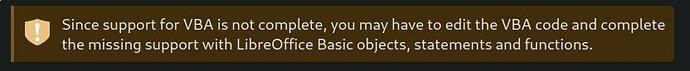Hello,
I’m new to LibreOffice (LOffice), so I apologize in advance, but I’m gonna have to use Microsoft Office (MOffice) terms to describe my problem, as I don’t know the terminology Libre uses yet.
I have an Excel Macro file (.xlsm) that contains many sheets (~15 sheets).
In each sheet, there are Developer buttons that do all kinds of different actions (moving to the next/last sheet, printing the sheet as a pdf, displaying message boxes, changing values in cells, etc.). I also have Macro coding that is tied to some of the sheets themselves.
I have 2013 Microsoft Office (MOffice) at home, but 2019 Office at work. I made the Excel file at work. I found out that when I open the file at home, some Excel formulas (such as =textjoin() ) don’t work. I’m happy to find out that these formulas work in LibreOffice. Yeah! 
However, I noticed that none of my Macro buttons are working! It looks like Libre’s Macro UI is slightly different from MOffice’s and Libre doesn’t seem to recognize the buttons/code.
Is there some way to convert the Excel code to Libre code? Can I just simply copy and paste the code into Libre’s macros?
Respectfully,
Owen (PadawanCoder)