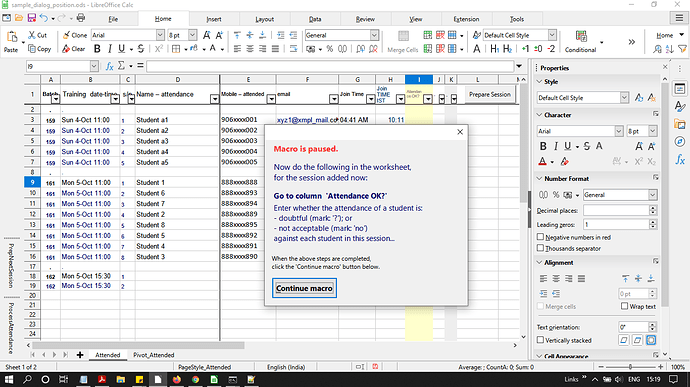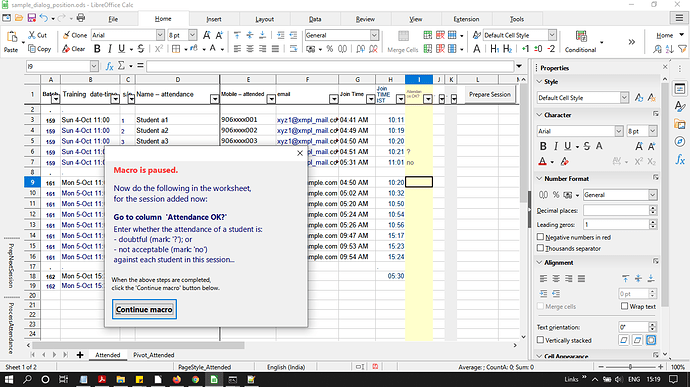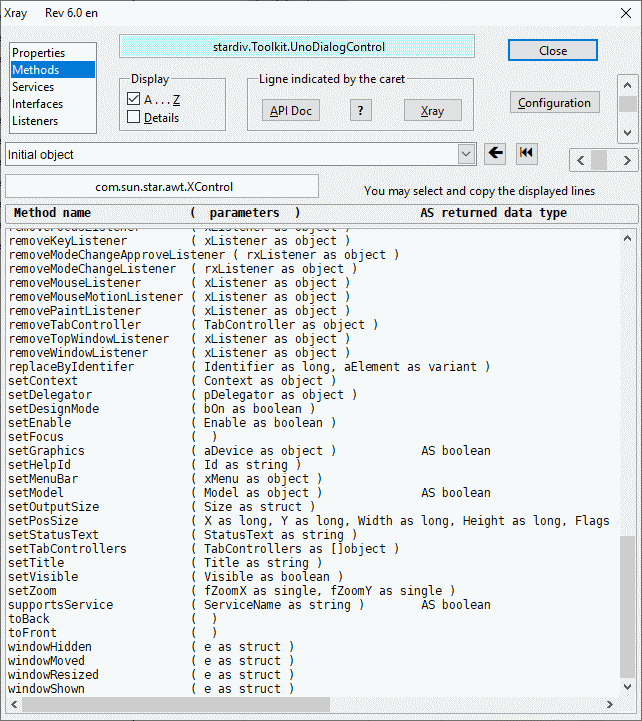When loading a Dialog from a Macro, using oDlg.setVisible(true) or oDlg.Execute(), is it possible to specify the position where it will open? Either absolute with respect to Desktop or relative with respect to the LibreOffice window.
(I think, in OpenOffice, there is a method setPositionSize. This gives “BASIC runtime error, ‘423’” in LO. Is there an equivalent available in LO?)
Sample Calc file with macro and dialog.
(Edit: activated screenshots -AK)