Greetings Gentlefolk,
Publishing book on Kindle & one of the fonts I used was replaced with a Kindle font that didn’t work. So I “Embedded Fonts” in my LO doc, saved as .docx, & tried again. Worked fine. Then I checked: my 300 KB LO doc file had increased by over 17MB! The sizes of the individual font files seem to be in the 100-200 KB range and I used fewer than 5 in the doc so what happened? Maybe LO added every font on the system to the doc whether used or not? This isn’t an operational problem, but it sure eats up my disk. Suggestions?
Al
The .odt and the .docx fileformats are .zip archives really. Rename (a copy of) your document, and check the inside directories and files: what is such huge size?
Try to save your document into the native .odt file format, and check it too.
Thanks, Zizi64. I save ebook files in both .odt & .docx: .odt for LOW use and .docx as the preferred format to upload to Kindle (Kindle can’t take .odt). The .odt file grew from 235 KB to 17.4 MB when fonts embedded and the .docx file from 245 KB to 8.8 MB. It still works, but adding what should be less than 1 MB of fonts added over 17 MB and 8 MB, respectively. For the paperback book Kindle prefers .pdf which I export from LOW: that also includes the fonts but the file only increased by about 700 KB – just about right for the fonts actually used. So, any suggestions on how to make LOW include only the fonts actually used or lets me specify which ones to embed, or any other way to decrease the file size. 25 MB times a few books wastes a lot of disk.
Thanks for any help, Al
- How many fonts are installed on your computer?
- Which version of the LO are you using?
- How many different fonts are you using in a specific document?
- Are you using Asian fonts in your document?
Try to play with the options of the font embedding feature:
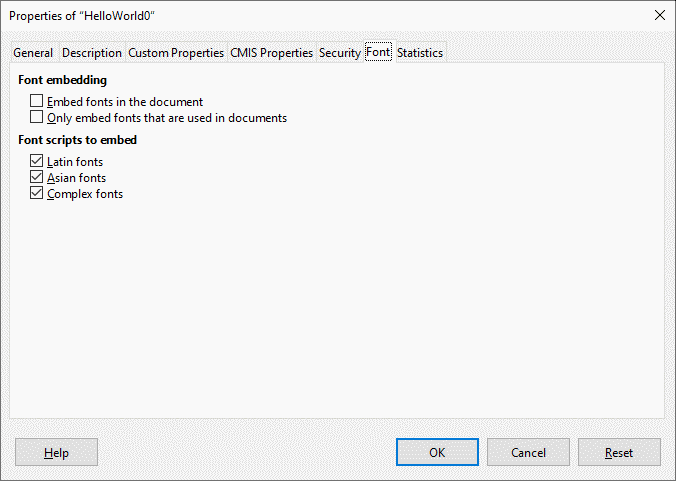
I just played with it, with a closely empty new document (there is one paragraph “Hello World!” inside) and the results of the file size:
Without any embedding: 8 KiB
Embedded the Used / Latin fonts only: 800 KiB
Embedded the Used fonts only: 2600 KiB
Embedded the Latin+Asian+Complex Fonts: 3500 KiB.
I am using the LO 6.2.8
Hey, Zizi, I think you got it! I’m still using LO 6.1.6.3, kind of on the “Better the devil you know…” philosophy, and it only has one option under font: “embed fonts” which kind of sweeps up everything on the system, and I have a lot of fonts. So I guess it’s time to update LO and learn a whole new set of problems. I’ll be glad to get rid of one bug (I hope): My LOW frequently completely freezes when opening a doc, and then I have to kill it with Task Manager & restart, and it says the doc is corrupted & has to recover it – which, fortunately, it always has so far. Mostly, I use languages with latin or cyrillic script (have to check if cyrillic is considered Latin or Asian in LO – and where does Greek fit in?) so Latin with maybe Asian fonts should cover it. Thanks again,
Regards, Al
