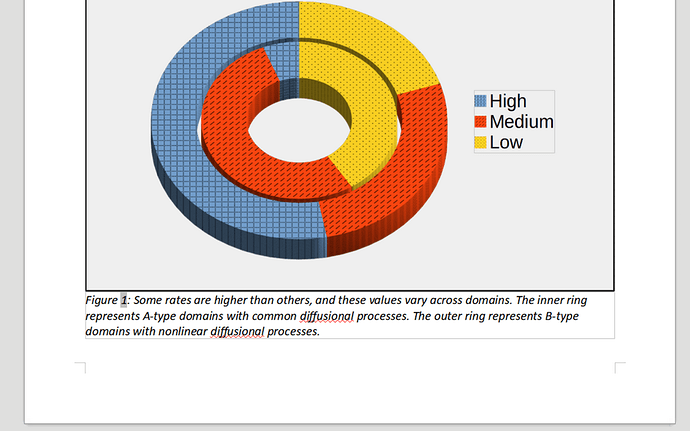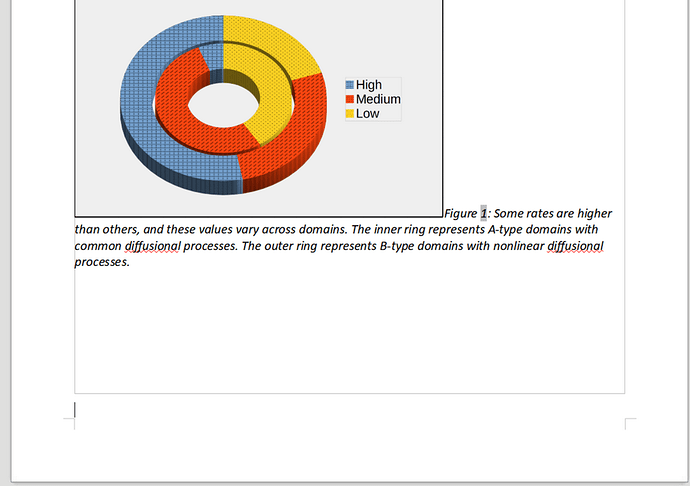Hello,
I am writing a document and I have an image that when first pasted fills the page horizontally at the bottom of the page, as shown here:
Then I try to resize the image by grabbing the little box at its lower right corner and dragging up and to the left. Here is the result:
This results in the image being smaller, but now there are two problems:
- There is no way to set it in the middle of the page horizontally. If I click on the image, the “Align Center” icon is greyed out.
- The caption is now on the right of the image instead of below it.
How can I get the image in the center and keep the caption below the image? This is very easy to do in Word, so I am surprised it is so difficult in Writer!
Thanks