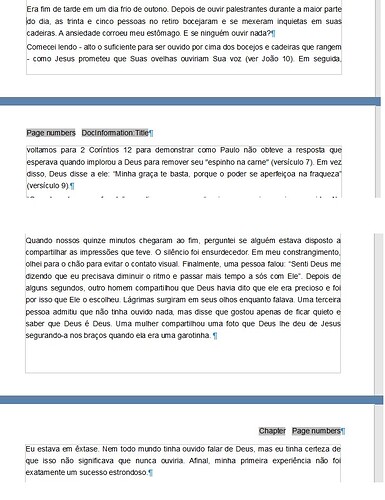I have a document with paragraph bottom spacing as:
Above paragraph 0.00"
Below paragraph 0.04"
Line spacing> Proportional > 138%
In the screenshot you can see the bottom of one page the text gets close to the bottom and in the next page there is a big space greater than 0.04" at the bottom (Yes, it is the start of a new paragraph but even if I set spacing to 0.00" there is still the big space)
test A Guide for Listening and Inner-Healing-copy for upload.odt
My issue is on page 52