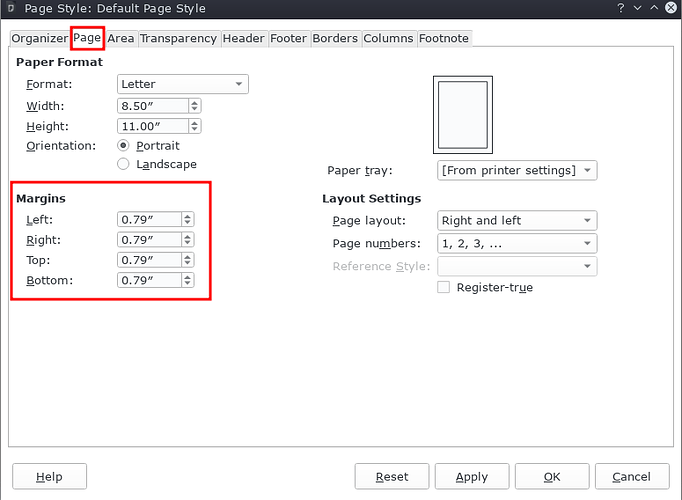I would just like to know if there is a way in writer to make page borders further away from the centre of the page. Thanks.
Do you mean the size of the margins? Of course you can adjust them in the actually applied Page style.
Note: the most of the printers can not print a page with 0 mm margins on every edge.
Hello,
- Open a Writer document
- Menu
Format -> Page Style...(orFormat -> Page...on LibreOffice versions < 6.4 ) - Select tab
Page - Set Margins to desired values.
If you want your settings to be the default for all your document, save as default template using the following procedure:
File -> Templates -> Save as Template...- Provide a Template Name (e.g.
MyWriterDefault) - Select a Template Category (e.g.
My Templates) -
Important Check option
[x] Set as default template - Click
Save - Close your document (no further Save required)
- Open a new Writer document and check you new settings.
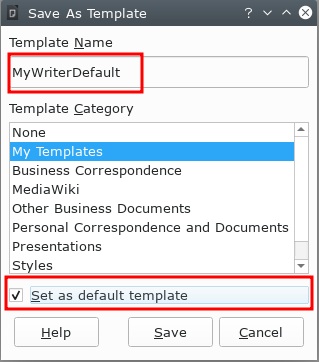
Hope that helps.
Thank you very much for the quick and accurate answer.