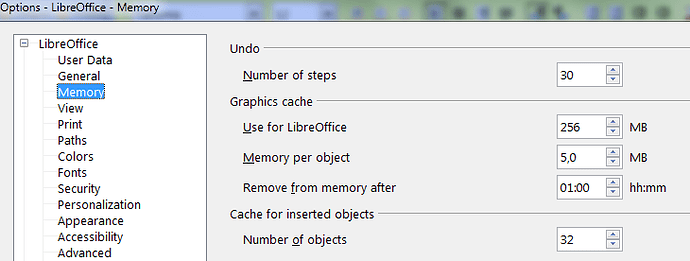There was an earlier related unsolved thread in 2013: ‘Libre writer can’t handle big file’. Most of the discussion was about images. Solutions proposed were to use Scribus (which I use a lot), and to split documents using the Master document facility.
Like Graeme Harrison, I have to work with a document that began with Word (on a Mac in my case). It has > 1000 pages but no images and the file is only 5.4Mb. As described by other contributors, I can’t get it to work on LO 4.1 writer, on a 64-bit Windows 8.1 pro installation.
The reason for using LO is to make an ebook (ePUB) using the eLAIX extension, a common requirement nowadays. That rules out Scribus, and source documents for ebooks must not be split. Other ebook software has to be paid for, so I hope this difficulty with LO will be solved before long.
Update: I had the occasion to try the same file (it’s in Dropbox) on various systems, which I won’t describe as nobody is going to do detailed diagnostics. It worked with no problems on OO on Vista (Dell, 2007) and on LO 4.2 on the same machine running Ubuntu 13.10. No problems on another Dell (2013) running LO 4.1 onWindows 8.1 Pro. I then went back to the original machine, a Toshiba Satellite (2012), LO 4.1 on Windows 8.1 Pro updated from W7… and was unable to reproduce the problem, even with plenty of other programs running. It would be hard to take this further without going into the details of automatic Windows updates and so on.
It seems that this difficulty affects a fairly small but unknown percentage of users, and that it’s proving difficult to diagnose. I spent some time on it because I recently encountered a statistically strikingly similar unsolved case that dates back several years, where all web browsers crash with Ubuntu-derived Linux distros, making the installation unusable. There are lots of posts on the Ubuntu forum.
These situations are worth discussing, because although they are rare, they may contribute disproportionately to a common impression that free open-source resources are less reliable than the expensive commercial offerings. My Linux problem happened on an old XP machine & I just gave it to someone who was willing to stay with that. But I can’t replace my Toshiba, and I can’t afford MS Office (which doesn’t have all those useful extensions).
Sometimes, in paranoid moments (I have a little experience of industrial “dirty tricks”), bearing in mind the financial stakes, I wonder whether these occurrences really are genuinely accidental, though I don’t know if such a comment is appropriate here.