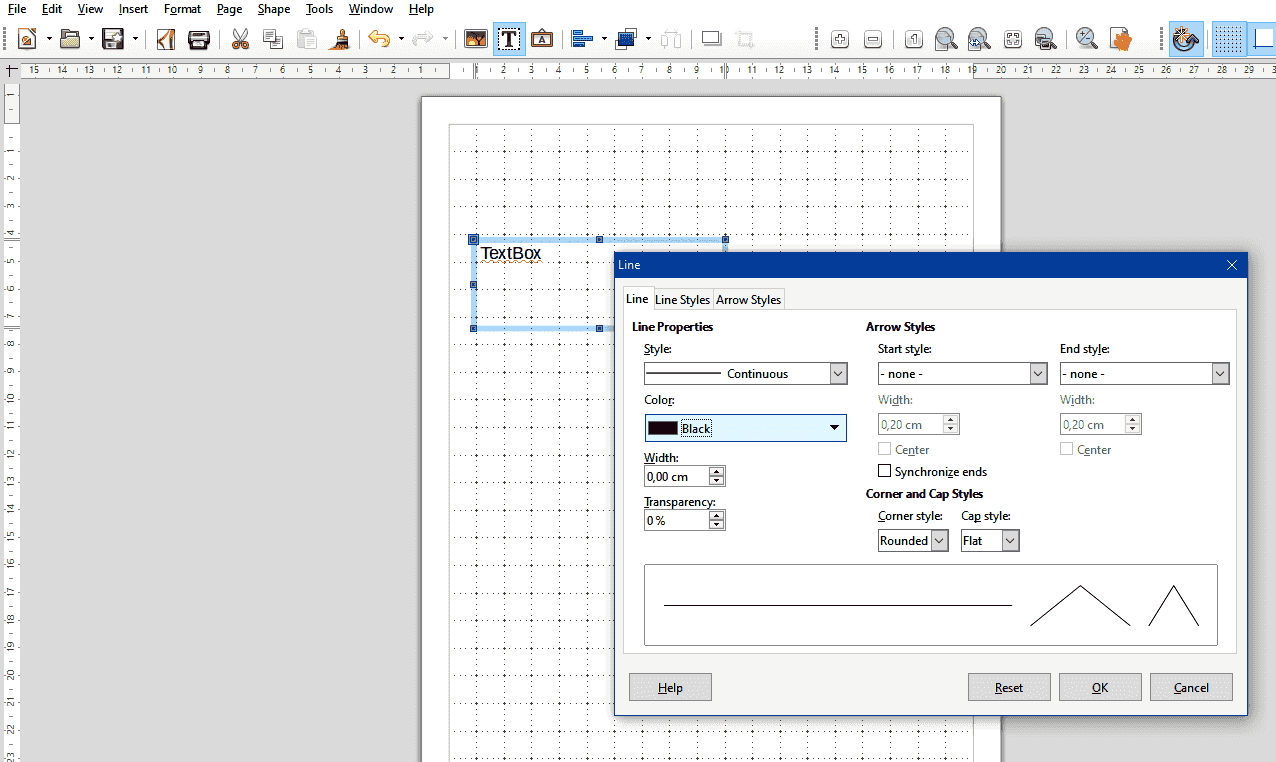I want to put a border around a Text Box but cant find a way other than drawing a rectangle over the top of it. Please help.
To explain @Grantler’s answer, remember that Draw is no text processing application, it is a graphics program dealing with shapes. Shapes can have a border and a fill colour. Also shapes can be labelled.
A text box is nothing else than a shortcut for a rectangle with no border and transparent fill colour. Only the shape label remains. But it is still a rectangle. Therefore you can “restore” border and fill colour.
A text box is neither a legacy rectangle nor a custom shape rectangle. It is a distinguished kind of shape. The main difference is in the relationship between text size and shape size, e.g a text box can expand its height, when the text becomes larger. And shapes do not have a “border” but a “line”. So looking for “border” in the UI will not lead to the needed settings.
Thank you both for your help. That’s great.