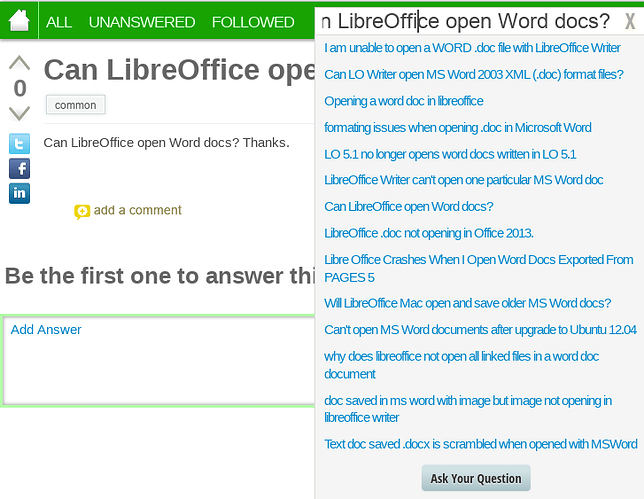Can LibreOffice open Word docs? Thanks.
You (the OQer) won’t get any value from any answer if you refuse to think yourself, and to include information from different sources. No questioner should expect to get an answer covering all the relevant aspects being related to his (f/m) 4-word-question. And if he got one, he would likely be too lazy to read it, or still have too little (or too distorted) basic knowledge to understand it.
This world isn’t a stage for just shouting yes or no.
Touching complex topics requires not just a customer attitude, but readiness to cope with complexity.
Helpers will help you then starting on a beginners level if the question makes clear that’s needed.
The final solution always must be yours in a sense.
“Don’t expect 100% compatibility.” should tell something to anybody knowing the term “compatibility”. Two different things aren’t the same. Clear? At best they can be compatible / similar / handleable same way / … Clear again?
BTW take less time install LibreOffice and test than asking here.
Have you tried to open your documents with LO before asking here?
The answer is yes but don’t expect 100% compatibility. LO is not M$ Office. It is not a direct replacement for the M$ suite. They are based on different principles and workflows.
Considering your question, I recommend you read the various guides about the LO components.
EDIT 2020-11-12
The statement about “100% compatibility” apparently needs clarification.
LO Writer and M$ Word are based on different formatting principles. The formatting is encoded and then saved in a file. Until the advent of the ODF standard, every vendor uses its own encoding. To make things worse, some vendors didn’t publish the encoding (e.g.M$). Now, ODF is supposed to be universally recognised as the format of choice for saving documents. BUT, to preserve its market share, M$ decided to diverge from the official standard in subtle ways.
Then, if you want to read old Word documents, Writer does its best according to reverse-engineering hacks but it is guess work and some pecularities of the encoding may not be understood. Recent Word documents are encoded in ODF but, as mentioned, M$ has introduced subtle variants not compatible with the standard.
Hopefully, despite the differences in formatting principles, most simple documents are correctly converted. Problems arise when there are tables (or tables within tables), complicated numbering schemes (headings and list all alike), positioning of pictures and frames, …
M$ Word lack a sound approach of page lay-out, frames, word formatting … which means Writer will attempt to equivalence Word formatting without being able to decide whether a given formatting set is a one-time fact or a recurring theme (which would then be a Writer style). You end-up with hundreds of singleton styles (paragraph, character, page) preventing you from managing and maintaining your document in a professional way. This unfortunately happens on long, elaborate, sophisticated documents where professionalism is highly necessary.
But, as said, most simple documents pass the test without trouble. Just try and check.
To show the community your question has been answered, click the ✓ next to the correct answer, and “upvote” by clicking on the ^ arrow of any helpful answers. These are the mechanisms for communicating the quality of the Q&A on this site. Thanks!
In case you need clarification, edit your question (not an answer which is reserved for solutions) or comment the relevant answer.
… hopefully this time OP gets notice of your response contrary to your comment at Re Word Starter files
Thomas Reid Quotes:
“There is no greater impediment to the advancement of knowledge than the ambiguity of words.”
“But to my questions he gave replies so vague that one could not tell whether they came from the mountains or the sea.”
Sōseki Natsume, Kokoro
Do not answer a question unless it is a real answer. This is not the first time that you abuse the site, so get a downvote.