Help with togglefilter for Listbox
Win10 LO6.4 HSQL2.51
Hello all,
I am stuck with putting a simple filter together.
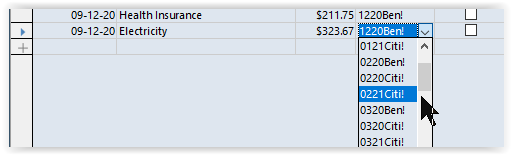
The attached image shows a list box displaying card payment codes
where the first 2 digits identify the month, the next 2 digits the year and the text the card.
Above the table control I want a button to filter the list by current year or show all.
I know I can extract the 20 or 21 etc. via left 3,2 but how do I match this up with the year of CURDATE().
Thanks for any pointers.

 (Yours being closer than mine :))
(Yours being closer than mine :))