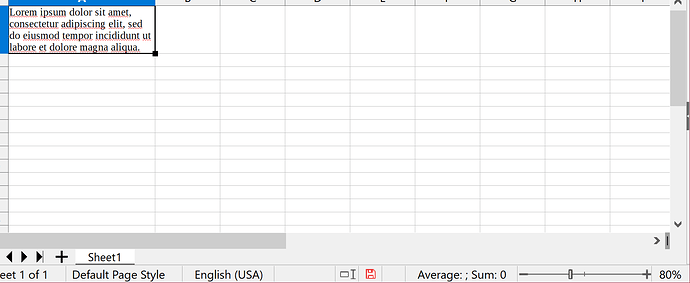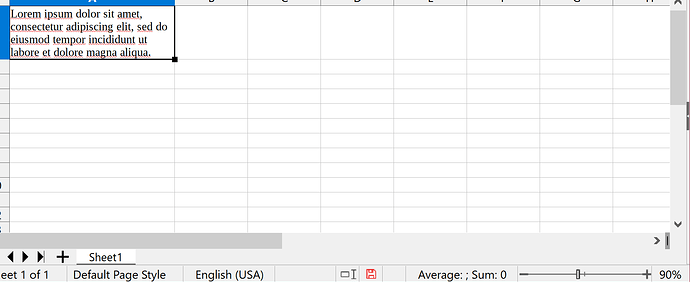Hi all!
I found a weird issue where text wrapping in a Libreoffice Calc cell changes depending on the zoom level. Check out the following screenshots for the same cell shown at two zoom levels.
The cell ends in “amet”, “sed”, “ut”, and “aliqua”.
The cell ends in “amet”, “do”, “ut”, and “aliqua”.
You can reproduce this by making a new calc worksheet, copying the first sentence of the lorem ipsum, setting it to Liberation Serif at 10 pt font, changing the column width to 2", changing the row height to 0.64", enabling text wrapping for the cell, and playing with the zoom.
Version: 7.0.3.1 (x64)
Build ID: d7547858d014d4cf69878db179d326fc3483e082
CPU threads: 8; OS: Windows 10.0 Build 19041; UI render: default; VCL: win
Locale: en-US (en_US); UI: en-US
Calc: threaded
I have a 4K display, and I have Skia font rendering Off.
Thanks for any volunteered responses!