Hello everyone,
I’m having trouble finding a way to mark all cells with a certain condition, then filter for them. Basically, I need to mark all cells with a certain symbol ("/"), then filter so that I can only see those cells. The reason is that I need to do a text to columns iteration on a different cell in that same row.
Using conditional formatting, I can do various things to all cells containing “/”. I can turn them green, red, whatever.
Is there a way to then filter them, i.e. to filter only the cells marked “good”. Alternatively, is there a way to filter for all cells containing a specific symbol, which would circumvent this additional step?
Thank you!

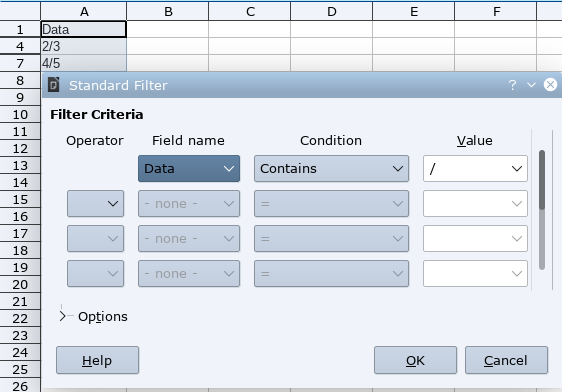
 ) next to the answer. Thanks in advance …
) next to the answer. Thanks in advance …