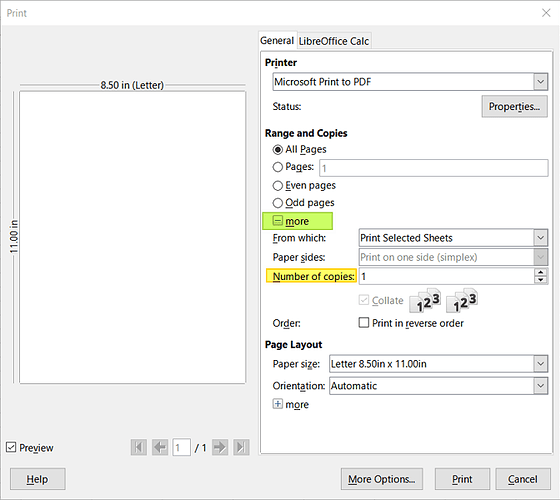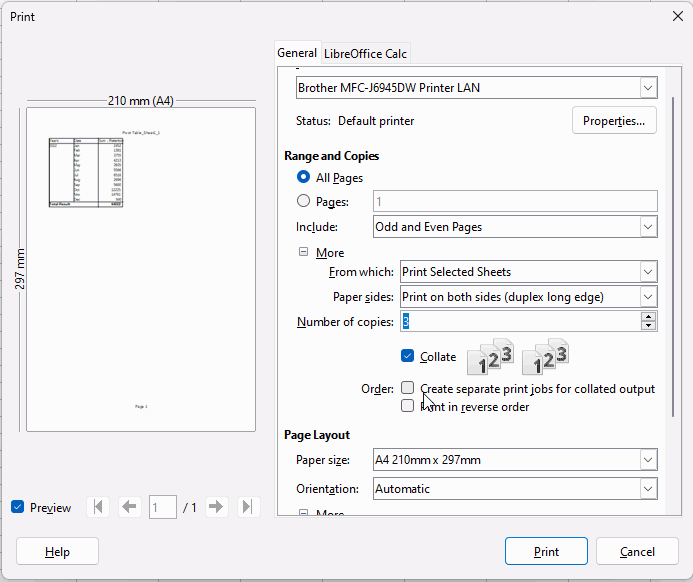I am using LO 6.4.7, I recently discovered that I cannot print multiple copies of a document. The print dialog no longer asks for the quantity of output. Where did the quantity box go? OS: Windows 10, Linux Mint 20, Linux Mint 19.3
Thank you! I have been searching for hours. So simple!
If this answers your question, please click on the circle with the tick (✔) on the left (the point is highlighted in green and the answer is highlighted in color) so that other users can see that the question has been answered.
It would be nice if this worked. The “more” option is there now(it was not there in the 6.x version) but regardless of the number entered in the Number of Copies slot Libre Office only prints one copy at a time.
LibreOffice 7.4.5.1
Linux Mint 20.3 Cinnamon
Brother MFC J1205 Printer
For some combinations of printer driver/operating system you might have to tick the box Create separate print jobs for collated output
For older versions (like 6.0.7) the field was to the right of the “all pages” selector,
so no need of a “more”-area. But your problem seems to be differen to this (solved) thread.